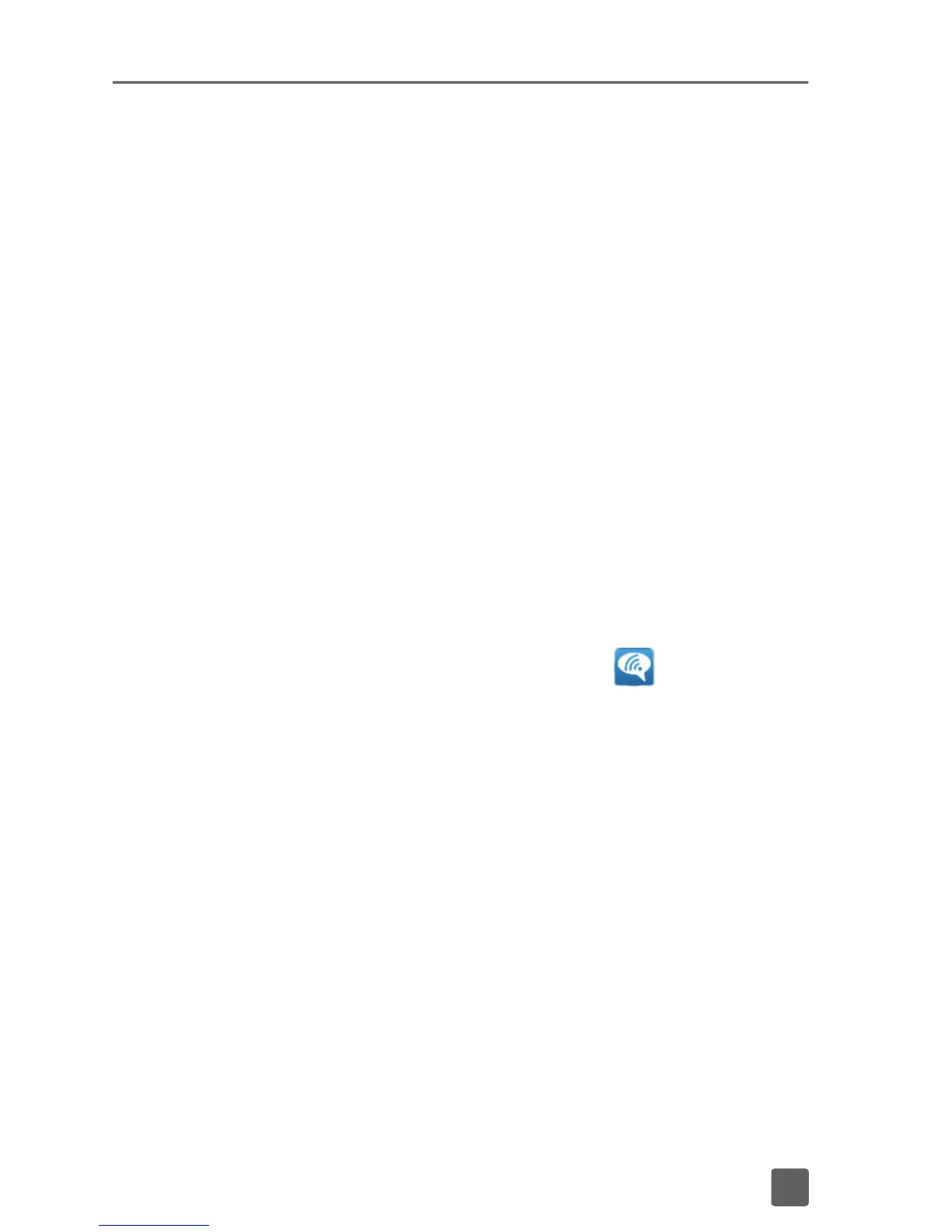18
WIFI CALLING
About Wi-Fi Calling
Wi-Fi Calling can improve your coverage by
allowing you to make phone calls and send
messages over an available Wi-Fi network.
Unless your rate plan provides otherwise,
Wi-Fi Calling minutes count the same as
T-Mobile cellular calling minutes on your
phone bill.
To use Wi-Fi Calling, you must rst turn on
Wi-Fi and connect to a Wi-Fi network.
When the Wi-Fi Calling feature is on, your
phone displays the Wi-Fi Calling
icon
on the Status bar.
To stay on a Wi-Fi call, you must remain
within range of the Wi-Fi network you
are using. As you leave the Wi-Fi signal
area, your phone beeps and displays a
message advising you to move to an area
with a stronger signal. If you lose the Wi-Fi
network’s signal, your call will drop.