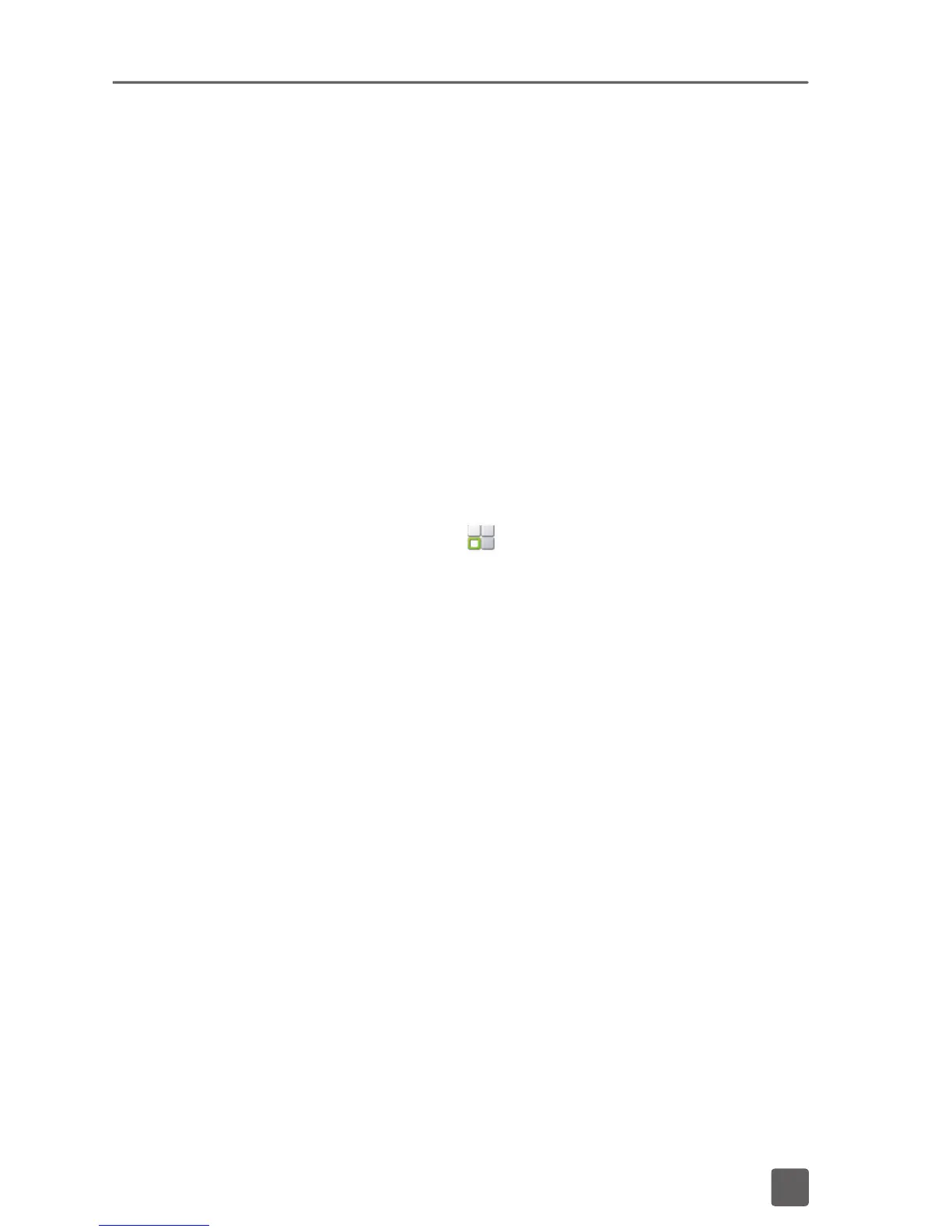24
brightness check box, if desired.
6. Touch and drag the Brightness
slider to the desired level.
7. Tap OK.
8. Tap Screen timeout.
9. Tap the desired timeout setting.
To clear the Browser cache:
Increase available storage space by
clearing out browser caches.
1. From the Home screen, tap
the Applications
icon.
2. Tap Browser.
3. Tap the Menu key.
4. Tap More.
5. Tap Settings.
6. Scroll to the Privacy settings section
and tap Clear cache, Clear history,
Clear all cookie data, Clear form
data, or Clear location access.
7. Tap OK.
To delete old messages:
1. From the Home screen, tap Messaging.
2. Tap the Menu key.
3. Tap Settings.
4. Tap to select the Delete old messages
check box to automatically delete text
messages when the limit is reached.