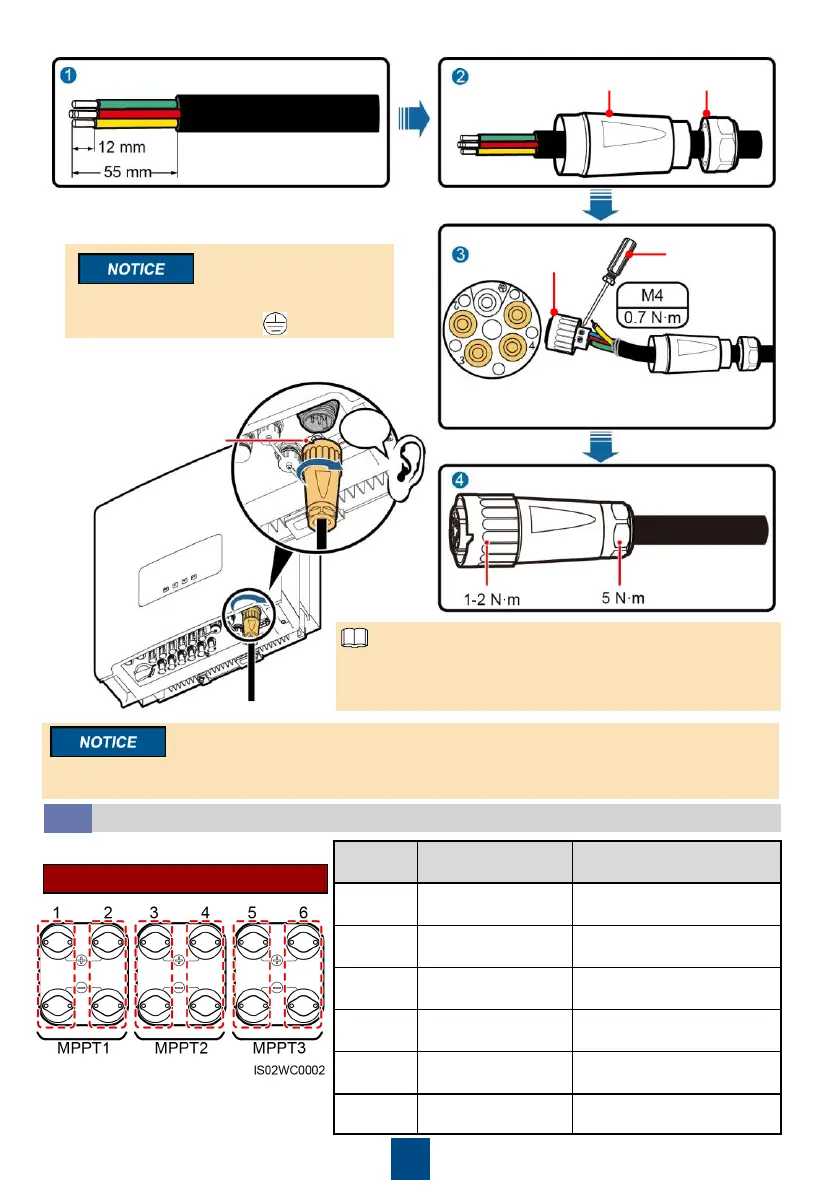4
Large handle
screwdriver
(recommended)
The N cable is inserted into hole 4. Do
not insert L1/L2/L3 into .
Socket
Cable sealing
cover
Auxiliary
connector
Click
To quickly connect the AC output connector to the AC
output terminal of the inverter, keep the notch of the
connector facing exactly to the operator.
Notch
Ensure that the AC output connector is securely connected. Otherwise, the connector may be
damaged after the inverter has been running for a long time.
Optional DC input terminals:
Inputs
8KTL-12KTL 15KTL-28KTL
1
Connects to any one
route
Connects to any one route
Connects to routes 1
and 3
Connects to routes 1 and 3
Connects to routes 1,
2, and 3
Connects to routes 1, 3, and 5
Connects to routes 1,
2, 3, and 4
Connects to routes 1, 2, 3, and
5
Connects to routes 1, 2, 3, 4,
and 5
Connects to routes 1, 2, 3, 4, 5,
and 6
Installing DC Input Power Cables
2.3