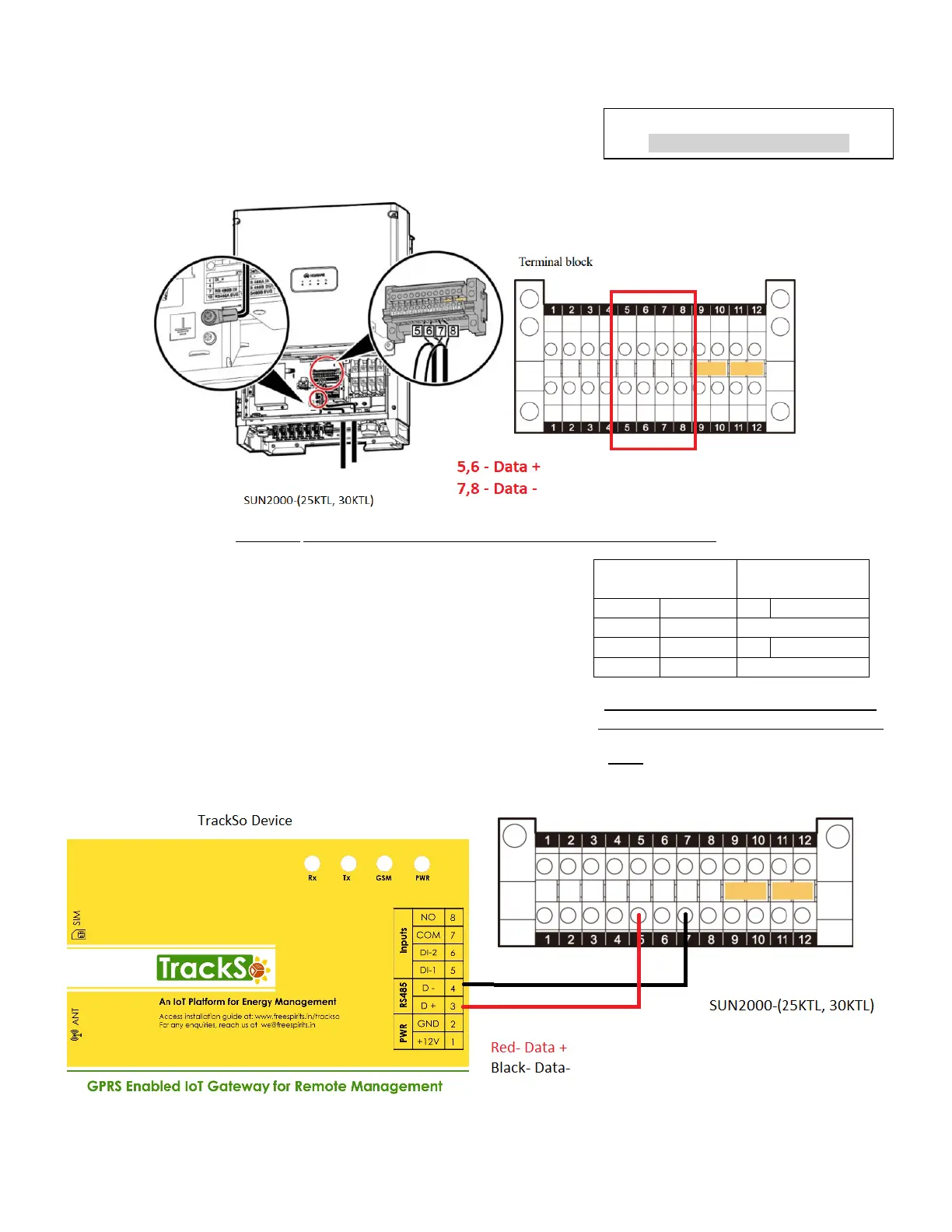Locate communication terminals (RS485) as shown in the picture below. There are
two connection terminals on the configuration circuit board: RS485IN and
RS485OUT (used for Daisy Chain connections)
Figure H2: Huawei SUN2000-25KTL,30KTL communicatio port & Connections
Connection steps
• Please unscrew the RS485 terminal as shown in A part of Figure H2.
• Please make the connections from the Terminal Block to TrackSo IoT
Gateway as mentioned in Table – HT2.
• Provide 12V external supply to TrackSo IoT Gateway via 12V, 2A DC adaptor
provided in the package.
Table HT2 – Huawei SUN2000-25KTL,30KTL
RS485 connections with TrackSo IoT Gateway
Note: RS485 Out- Used in case of Multiple
Inverter Connection (Daisy chain).
Huawei Pin no. &
Assignment
Assignment
Following Connection Diagram is valid for
HUAWEI SUN2000-25KTL,30KTL