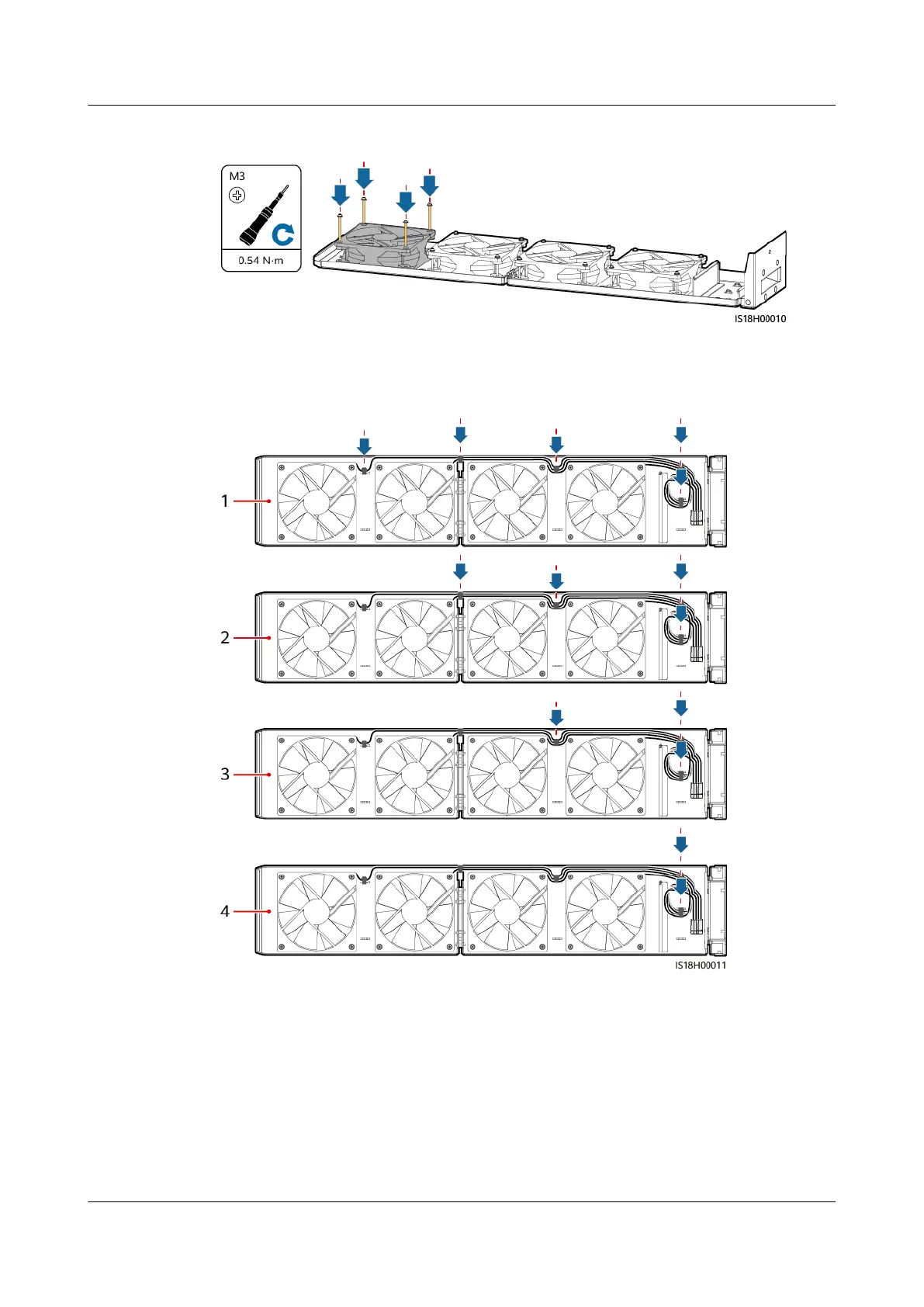Figure 8-6 Installing a fan (using FAN 1 as an example)
Step 5 Bind the fan cables.
Figure 8-7 Binding cables
(1) Bind the cables of FAN 1.
(2) Bind the cables of FAN 2.
(3) Bind the cables of FAN 3. (4) Bind the cables of FAN 4.
Step 6 Install the fan tray.
1. Clean the fan tray and ensure that no foreign matter is left. Align the fan tray
with the installation position.
2. Push in the fan tray until the fan bae plate is ush with the SUN2000
enclosure.
SUN2000-(250KTL, 280KTL, 300KTL, 330KTL) Series
User Manual 8 System Maintenance
Issue 07 (2023-06-30) Copyright © Huawei Technologies Co., Ltd. 80
