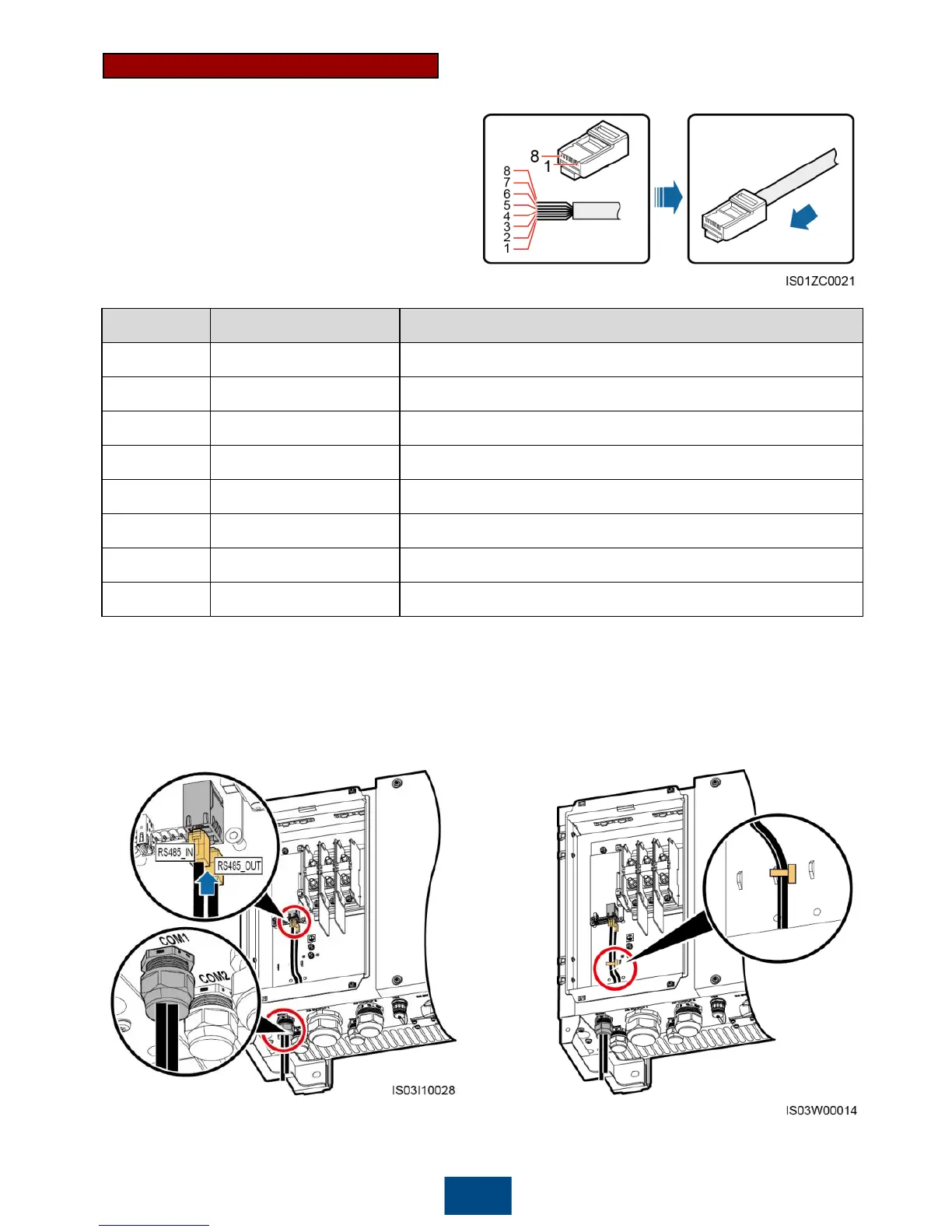1. Insert the wires of the network cable to the
RJ45 connector in sequence.
RJ45 network port connection
You are recommended to use a CAT 5E
outdoor shielded network cable with an outer
diameter less than 9 mm and internal
resistance not greater than 1.5 ohms/10 m, as
well as a shielded RJ45 connector.
2. Crimp the RJ45 connector using a
crimping tool.
RS485A, RS485 differential signal +
RS485B, RS485 differential signal
RS485A, RS485 differential signal +
RS485B, RS485 differential signal
13
5. Insert the RJ45 connector into the RJ45 network port
in the maintenance compartment of the SUN2000.
3. Remove the locking cap from the COM1 connector at the SUN2000 bottom and then remove
the plug from the cap.
4. Route the communications cables through the locking cap and then the COM1 connector at the
SUN2000 bottom.
6. Bind the communications cables.
7. Use a torque wrench with an open end of 33 mm to tighten the locking cap to a torque of 7.5 N·m,
and seal the waterproof connector.
