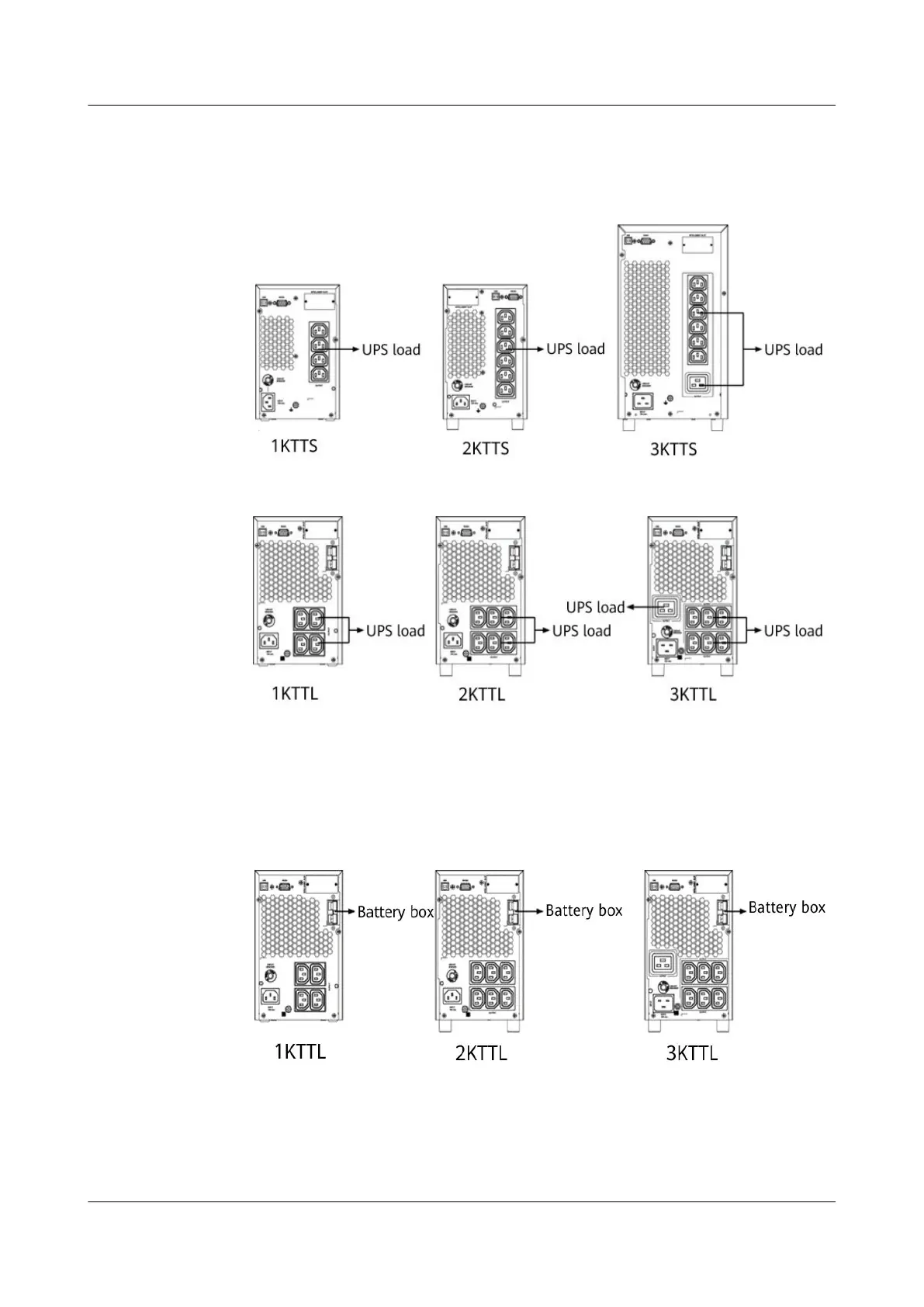iv. Reinstall the small protective cover on the rear panel.
Figure 4-3 Connecting output cables for UPS loads (standard backup time
model)
Figure 4-4 Connecting output cables for UPS loads (long backup time model)
2. Connecting battery power cables to a long backup time model. (The step is
optional for long backup time model the standard model with built-in
batteries cannot support external batteries.)
For details about battery box installation, see the
UPS2000-A-(1 kVA-3 kVA)
Battery Box Quick Installation Guide
.
Figure 4-5 Connecting battery cables to the UPS
UPS2000-A-(1 kVA-3 kVA)
User Manual 4 Installation and Cable Connection
Issue 17 (2024-01-30) Copyright © Huawei Digital Power Technologies Co., Ltd. 39