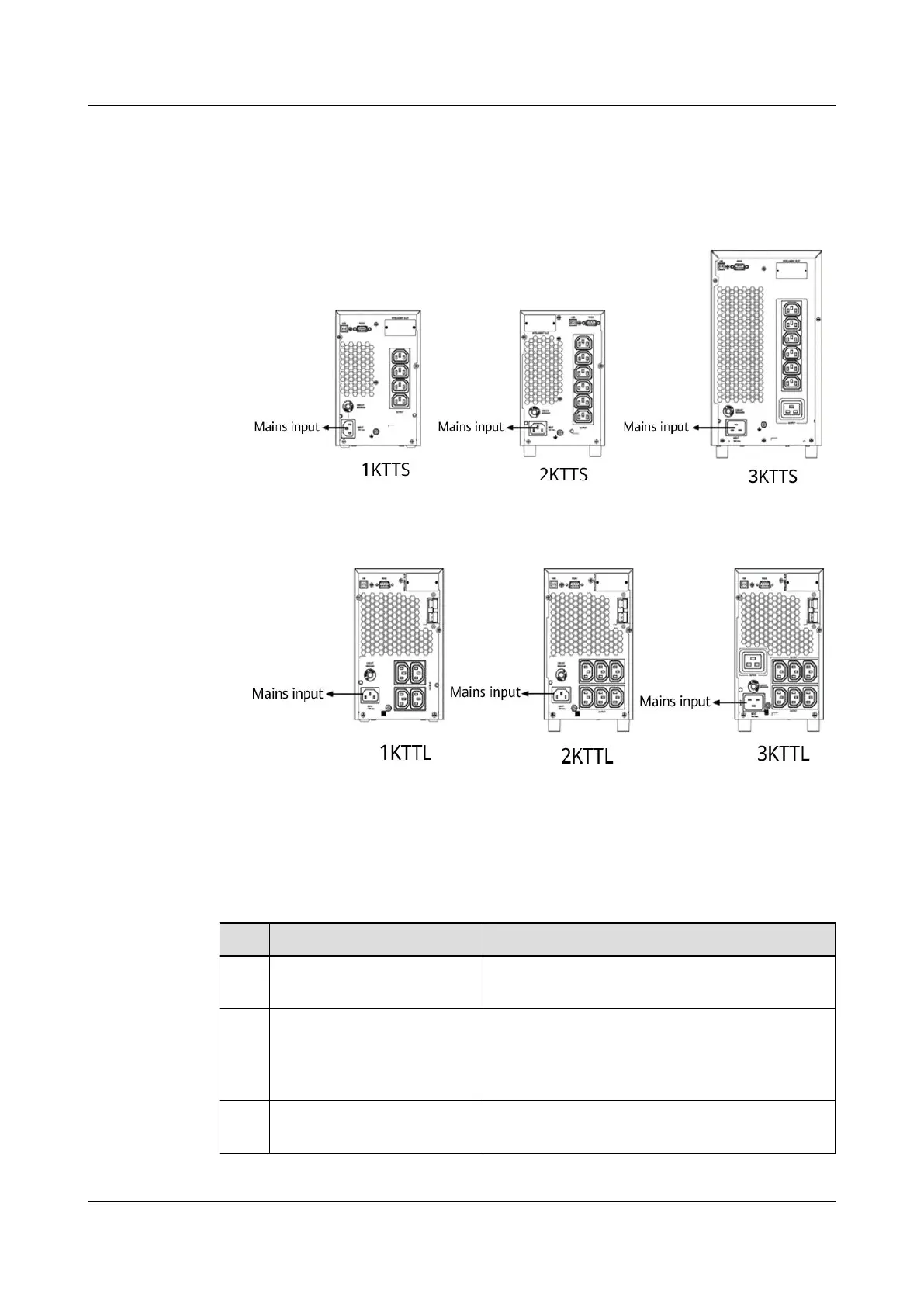Take out input power cables from the tting bag, and connect mains input
power cables to the UPS.
Figure 4-10 Connecting input power cables to the UPS (standard backup time
model)
Figure 4-11 Connecting input power cables to the UPS (long backup time
model)
4.5 Installation Verication
Table 4-1 gives the installation verication checklist.
Table 4-1 Installation verication checklist
No.
Item Acceptance Criterion
1 Cable routing Cable routing meets engineering
requirements.
2 Cable connections Power cables and battery cables are
tightened to specied torques using a torque
wrench, connected correctly, and free of
damage.
3 Cable connections for USB
ports and network ports
Cables to USB ports and network ports are
connected correctly and securely.
UPS2000-A-(1 kVA-3 kVA)
User Manual 4 Installation and Cable Connection
Issue 17 (2024-01-30) Copyright © Huawei Digital Power Technologies Co., Ltd. 42