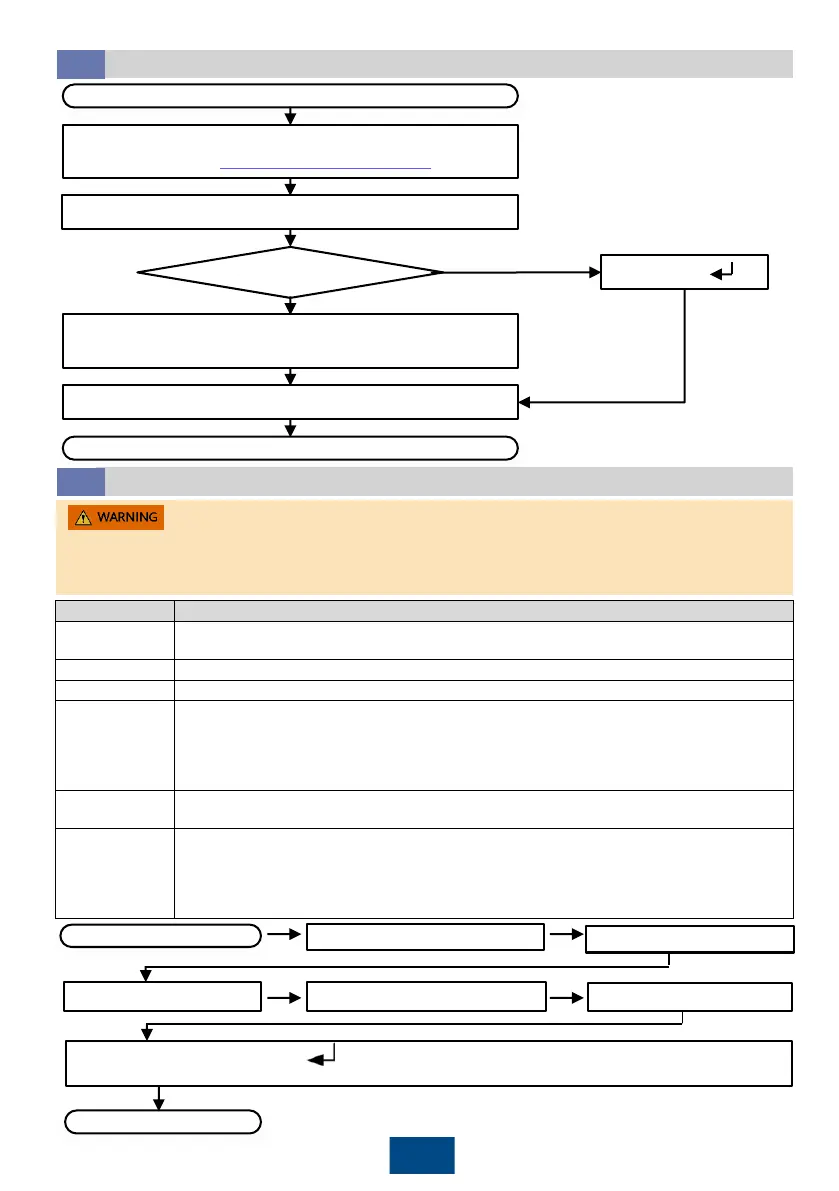7
Powering On the UPS
7.1
Setting Key Parameters and Starting the Inverter
7.2
Chinese, English (preset), Spanish, French, or Russian. Set the
kVA/10 kVA. The preset value is Single-phase.
-phase output, the options include 220 V (preset), 230 V, and 240 V.
50 Hz (preset), 60 Hz, and Automatic. Set the frequency level based on
the actual output frequency. When the value is set to Automatic, the system
output frequency is 50 Hz if the power
-on bypass frequency ranges from 40 Hz to
55 Hz; the system output frequency is 60 Hz if the power
ranges from 55 Hz to 70 Hz (excluding 55 Hz).
The value ranges from 16 to 20. The preset value is
Battery capacity is the sum of each battery string. Set the battery capacity based
on the actual value. The preset value is
7 Ah for 6 kVA UPS with standard backup
40 Ah for 6 kVA UPS with long backup time. The preset value is 9 Ah
kVA UPS with standard backup time and 65 Ah for 10 kVA UPS with long
1. Incorrectly setting battery parameters compromises battery safety and battery backup time.
For details about parameter settings, see the
UPS2000-G-(6 kVA-20 kVA) User Manual
.
2. Set system parameters with caution because the settings determine normal UPS operation.
End
Check that the UPS has passed all check items described in
chapter 6 "Verifying the Installation."
Turn on the external battery circuit breaker if any.
Turn on UPS upstream AC input circuit breaker (K1) and
AC input circuit breaker on the UPS rear panel.
Start
Start the UPS in
normal mode?
No: Start the UPS
in battery mode.
The initialization screen is displayed.
Press
Set the language.
Start
Set the number of batteries.
Set the battery capacity.
End
On the default screen, press for more than 5 seconds until you hear the beep tone. The
inverter starts.
Set the voltage level.
Set the frequency level.
Yes
