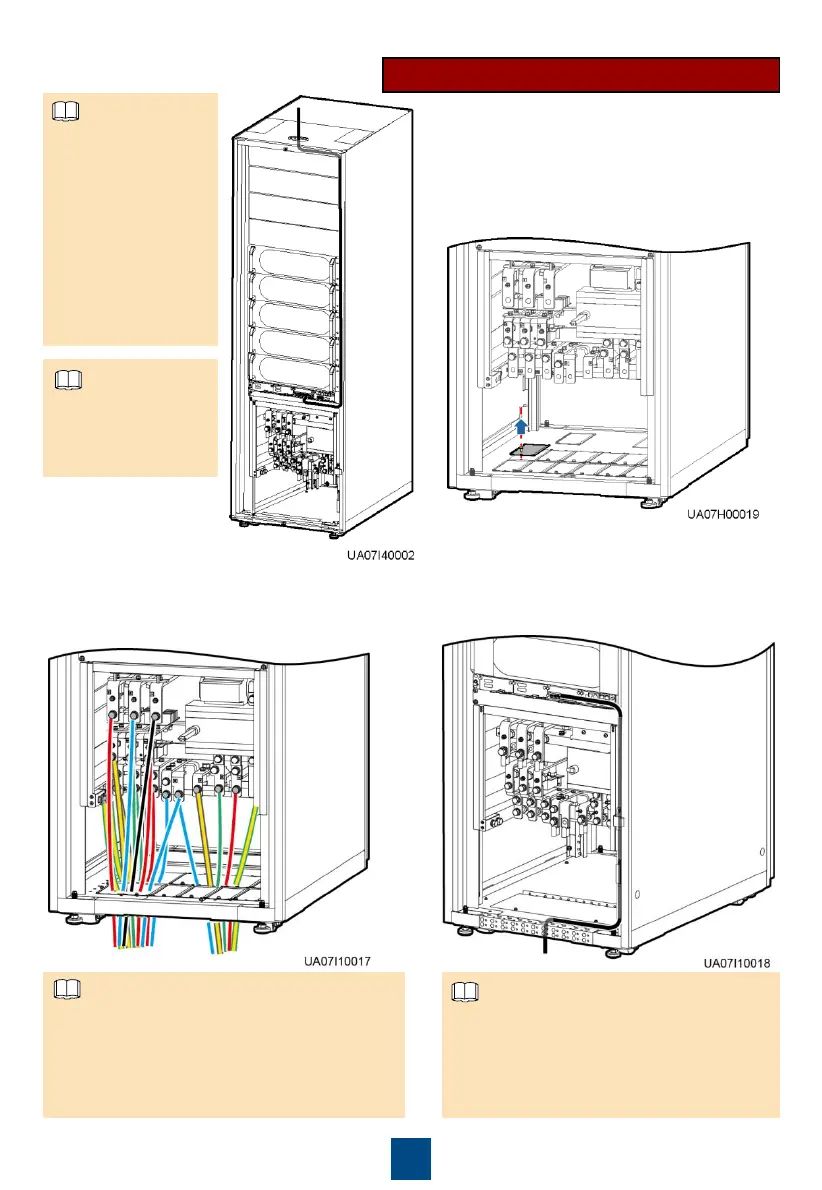For the cable
connection method
for the TN-C system,
see the user manual.
Scenario 2: Routing Cables from the Bottom
1. Remove the cover from the power
distribution subrack.
2. Remove the copper bars between mains
input terminals and bypass input terminals.
3. Remove small covers from the bottom
based on site requirements.
4. Connect power cables.
For the screw specifications and torque used
for connecting cables in a bottom cable
routing scenario, refer to the top cable
routing scenario. This section only shows the
cable routes in the bottom cable routing
scenario.
5. Connect signal cables.
The number and color of signal cables in
the figure are for reference only. Signal
cables can be routed along the left or
right side of the cabinet. Route signal
cables based on the actual situation.
