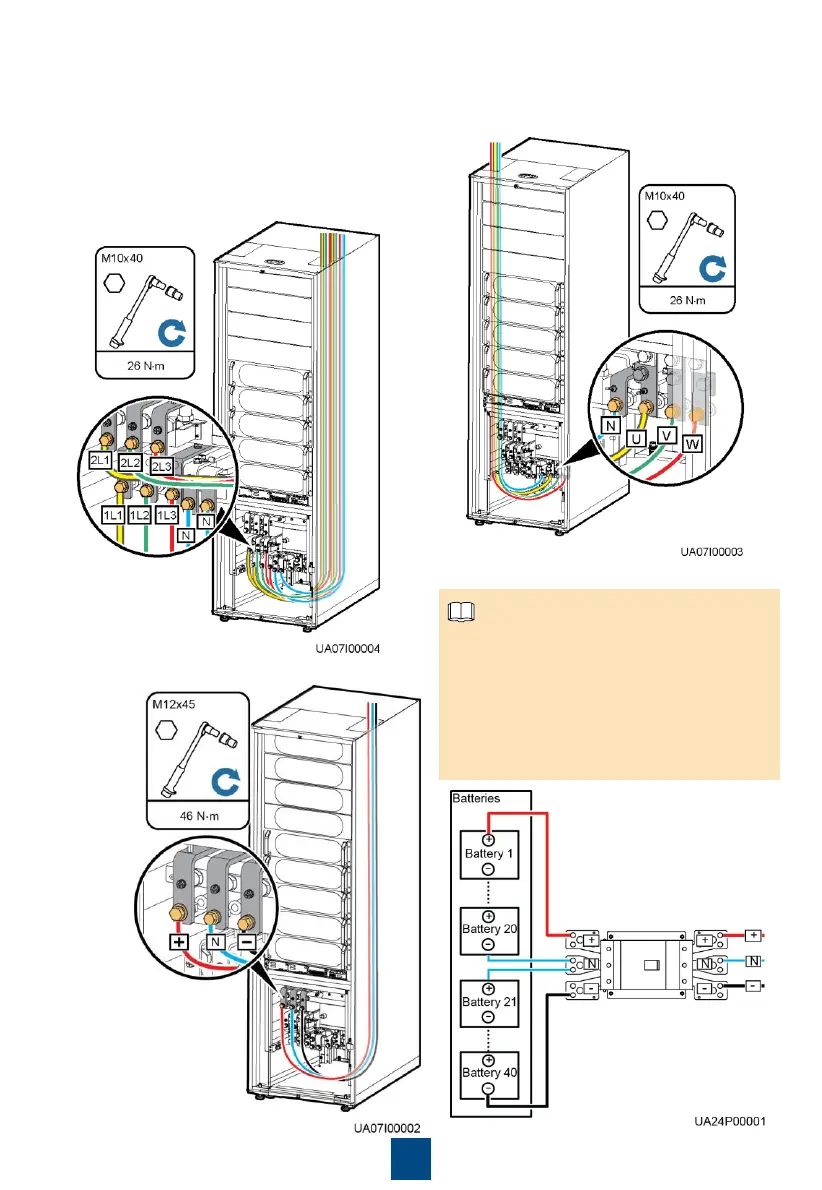6
6. Connect the output power cable.
5. Connect the mains input cables to mains input
power distribution terminals 1L1, 1L2, and 1L3,
respectively.
Connect the bypass input cables to bypass
input power distribution terminals 2L1, 2L2, and
2L3, respectively.
Connect the N wires of the mains and bypass
input cables to the input power distribution
terminal N.
Route a neutral wire from the middle of
the positive and negative battery strings.
Take a battery string consisting of 40
batteries as an example. A neutral wire
is routed from the middle of positive and
negative battery strings, each consisting
of 20 batteries.
