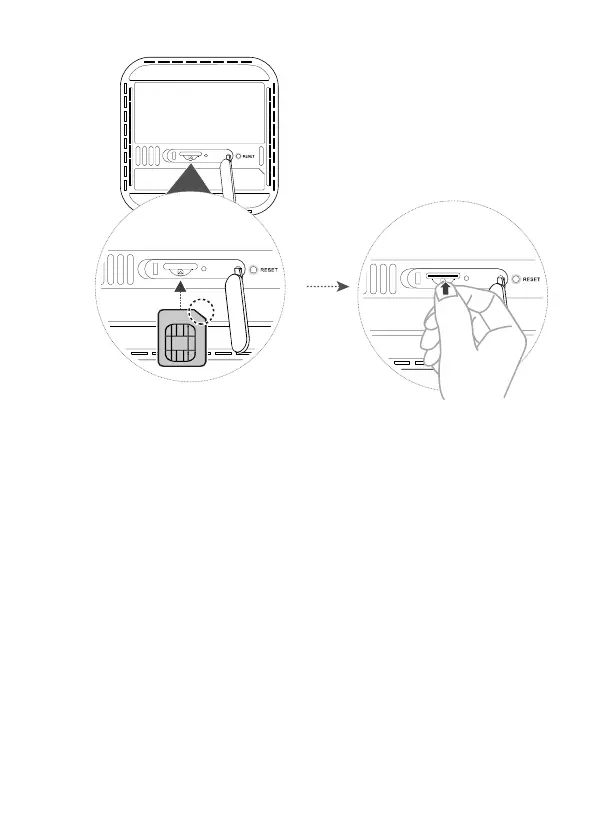3
S
I
M
C
a
r
d
Note:
● To remove the SIM card, gently press the SIM card in until it
clicks. The card will automatically pop out.
● Do not insert or remove a SIM card when the WiFi Cube 2 is
running, as this may affect performance or damage the SIM
card.
4. Connect the power adapter to the WiFi Cube 2.
