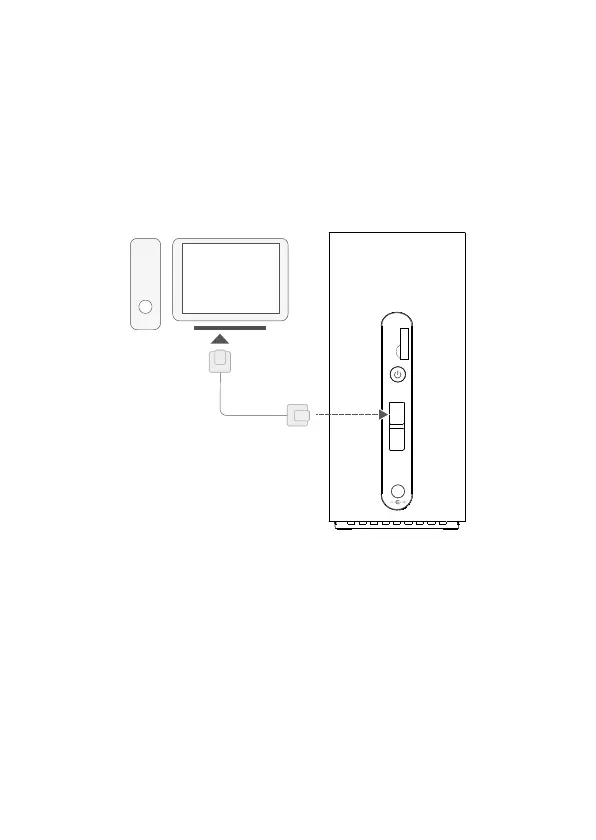7
5 Optional Configurations
The features described in this section are for reference purposes only. Your
WiFi Cube 2 may not support all of these features.
1. Connecting to a Computer via Ethernet
You can connect a computer to the WiFi Cube 2 using an Ethernet cable to
access the Internet.
MAIN
DIV
LAN1
LAN2/WAN
Note:
There is an Ethernet cable provided in the box with your
WiFi Cube 2.
