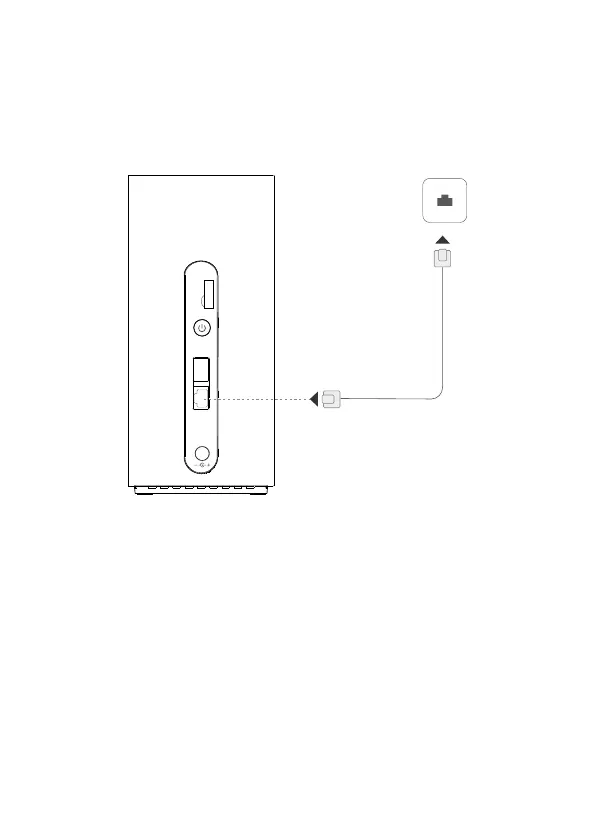8
2. Accessing the Internet through an Ethernet Port
You can connect the WiFi Cube 2 to a wall-mounted Ethernet port
using an Ethernet cable to enable connection to the Internet on other
compatible devices.
Configure the relevant settings on the web-based management page
before connecting to the Internet through an Ethernet port.
MAIN
DIV
LAN1
LAN2/WAN
Note:
There is an Ethernet cable provided in the box with your WiFi
Cube 2.
