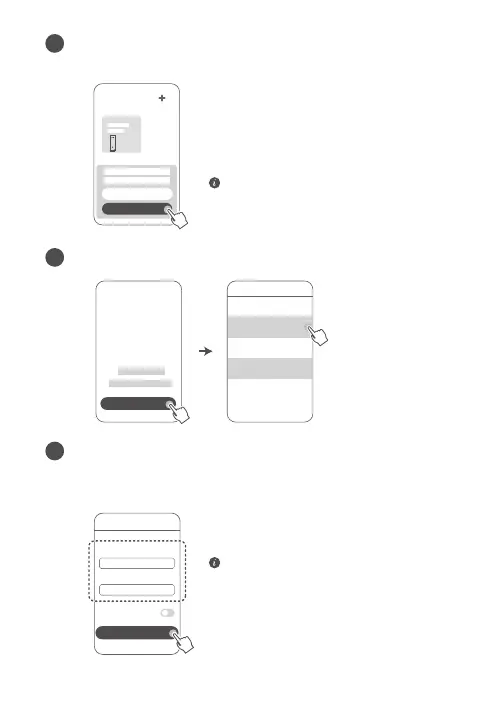3
Open the app. After the app has detected the router, touch
CONFIGURE
.
If the prompt box does not appear,
touch
+
.
2
CONFIGURE
LATER
Touch GET STARTED and chose Create a Wi-Fi network.
3
GET STARTED
4
Enter your broadband account and password.
If your Internet connection does not require an account and
password, please skip to the next step.
VLAN
Broadband account
Broadband password
CONNECT
If you need to congure VLAN on
your network, contact your broadband
carrier to conrm the VLAN
parameters, and enable the VLAN
switch on the screen.
Create a Wi-Fi network
Extend a Wi-Fi network (relay)
Internet access wizard
Internet access wizard