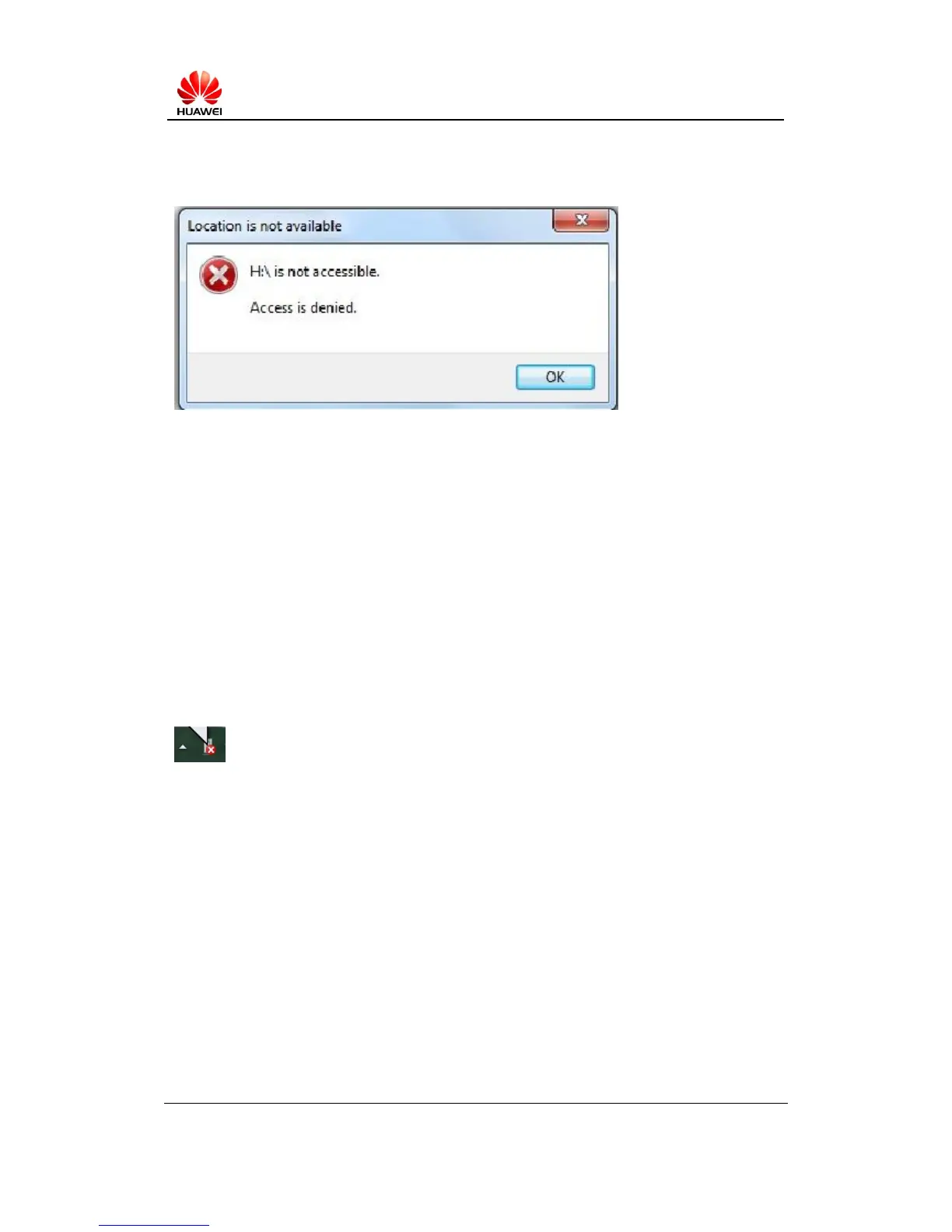4. PC cannot read drivers disk after connect Wingle to PC?
Probable Cause:
Potential virus may exist in PC
May be the Software issue of Wingle
Method:
Step1:Scan PC and clear virus to try.
Step2:Change PC to try. If it works well, PC may inflect virus.
Step3:if it does not work after changing PC, then please contact local agent of HUAWEI.
5. PC prompts “Drivers install failed” after connect it to PC. How
should I do?
Probable Cause:
Drivers of USB interface may be damaged
Drivers of Wingle may be damaged
Method:
Step1:exchange to other computers, if it is not working as well, please contact local service
agent, if works well, Please follow the steps two.
Step2: try to copy ‘usbstor.inf’ from the same file system(System path:C:\WINDOWS\
usbstor .inf),then cover the source file.
PS:’usbstor.inf’ file must be copied from the same version of the OS; otherwise it will lead
failures