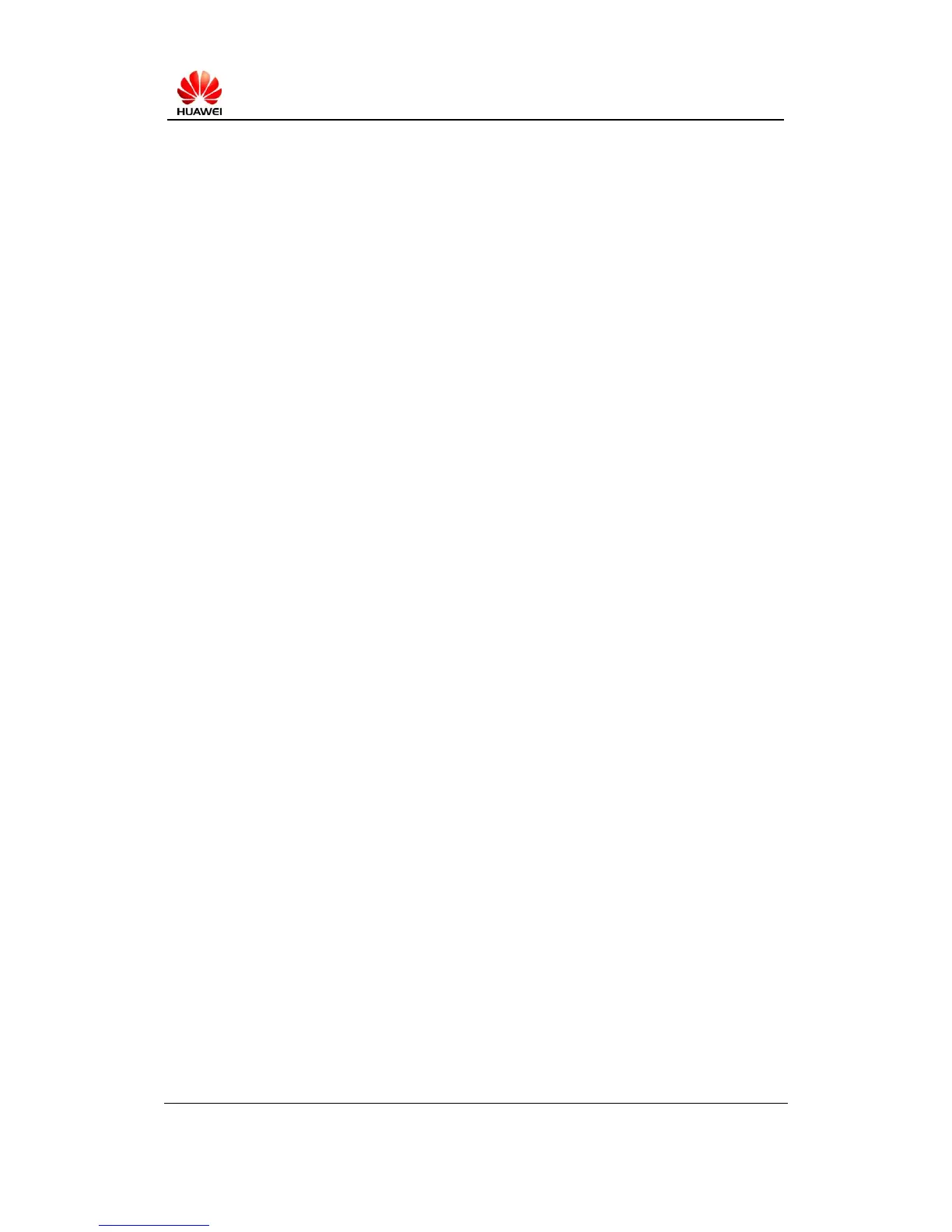13. The device can connect the Wi-Fi, but can not connect the
network, what should I do?
Probable Cause:
May be the wrong SIM card
Tariff may be a problem
Network signal failure
The Device maybe is a fault
Method:
Step1:Please check the SIM card
Step2:Check for arrears;
Step3:Please check the signal strength; If the signal is weak, consult your network operator;
Step4:If the above were not resolved, try to replace the computer and change the position, if it
is still not available, you can contact your local service agent.
14. How to view the data card hardware and software versions?
Logging in WEB UI, click the " system " menu → " Device Information" you can see the
following information::
serial number
IMEI
hardware version
sub-bit version
client software version
15. When there is no signal or no service, How to deal with it?
Probable Cause:
maybe the SIM card has expired
No network coverage
Firewall maybe faulty
The Device maybe is a fault
Method:
Step1:Make sure whether the use of the SIM card is correct or the SIM card expired or not;
Step2:Please consult your network operator if there is a good network coverage,or Insert the
SIM card into other phones and other terminals whether have signal;