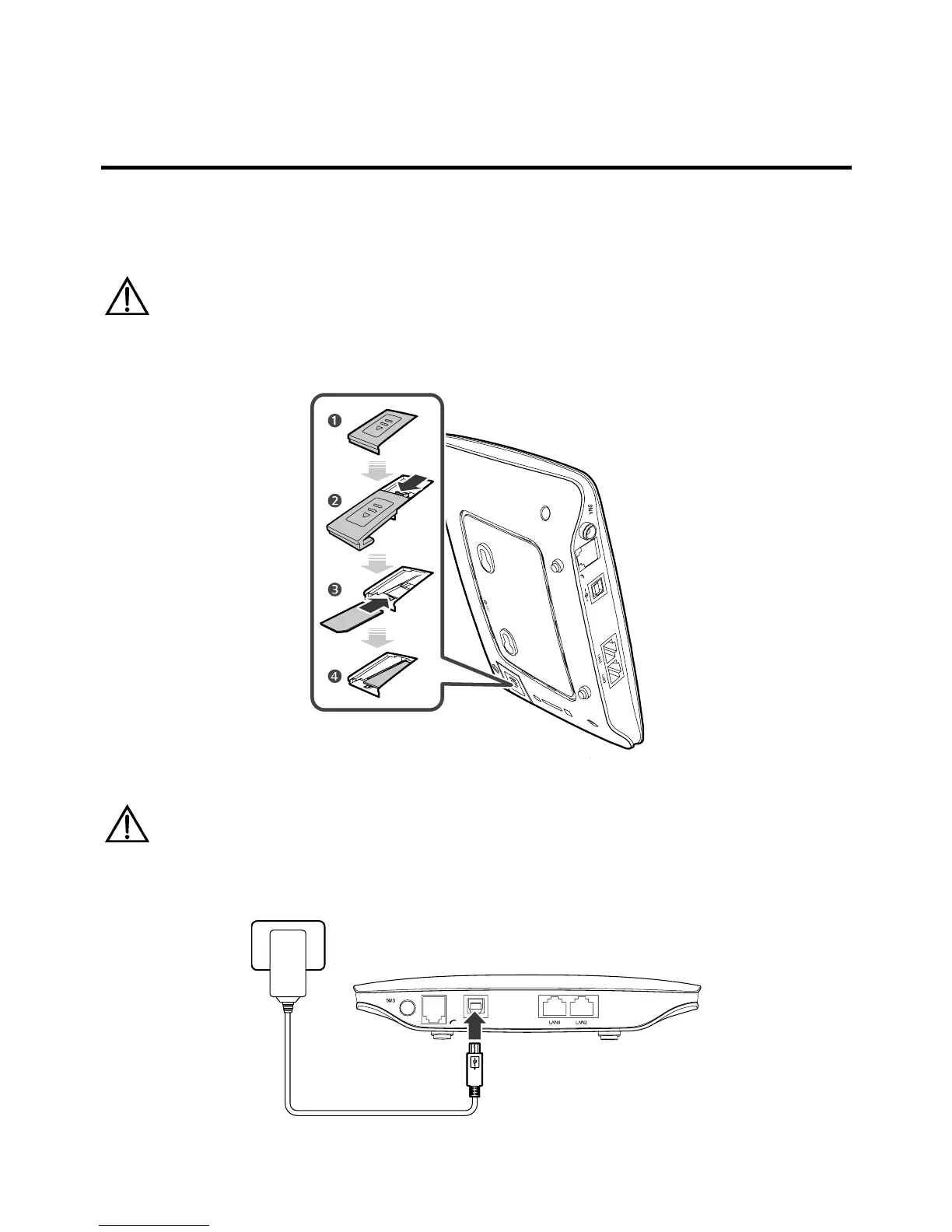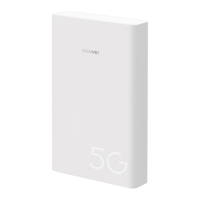4
z
Web browser: Microsoft Internet Explorer 6 or higher, Firefox 1.5 or
higher, or Safari 3.0.
Setting Up Your Device
Step 1: Install the SIM card.
Remove the card cover. Slide the SIM card into the card slot with the
gold contact facing downward. Replace the card cover.
Caution:
Before inserting or removing the SIM card, disconnect the
device from the power adapter.
Step 2: Connect the power adapter to the device.
Caution:
Use a power adapter that is compatible with the device or else
the device may be damaged.
