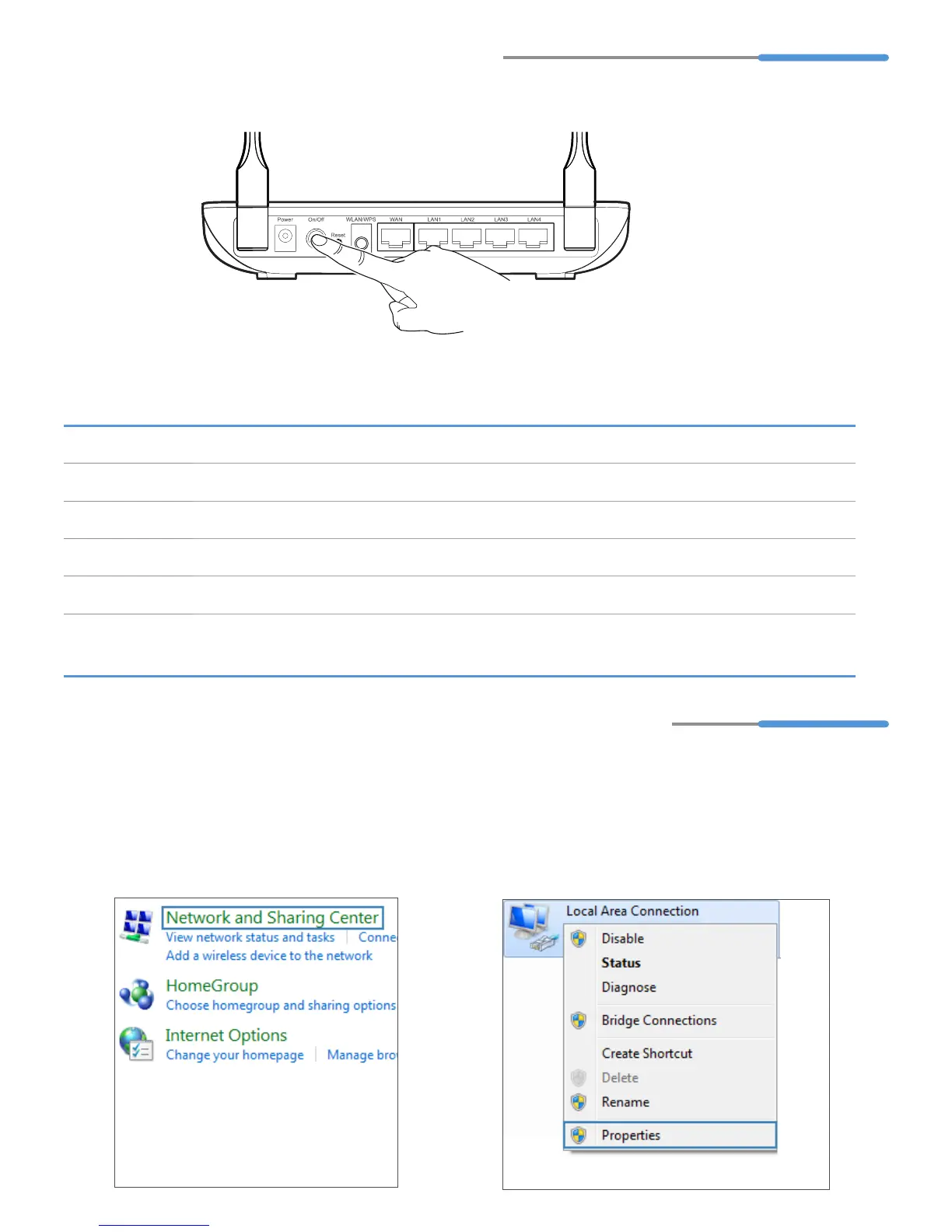2
3
Powering On
To power on the WS330, press its On/Off button.
After the WS330 is powered on, the WS330 indicator turns on.
The following table lists how the indicators behave when the WS330 is operating correctly.
If the indicators do not behave as expected, ensure that everything is plugged in correctly.
Indicator Expected State
Internet Steady on (WAN port connected to a network)
LAN Steady on(any of the LAN1 to LAN4 ports connected to a computer)
Power Steady on (On/Off button pressed )(WLAN enabled)
WLAN Steady on (WLAN enabled)
WPS • Steady off (WPS disabled)
• Blinking (WPS enabled)
4
Setting the Computer IP Address
1. Choose
Start
>
Control Panel
>
Network and Internet
>
Network
and Sharing Center
.
2. Choose
Change adapter settings
.
Right-click
Local Area Connection
and
choose
Properties
.
The following example uses Windows 7 to describe how to set the computer IP address:
