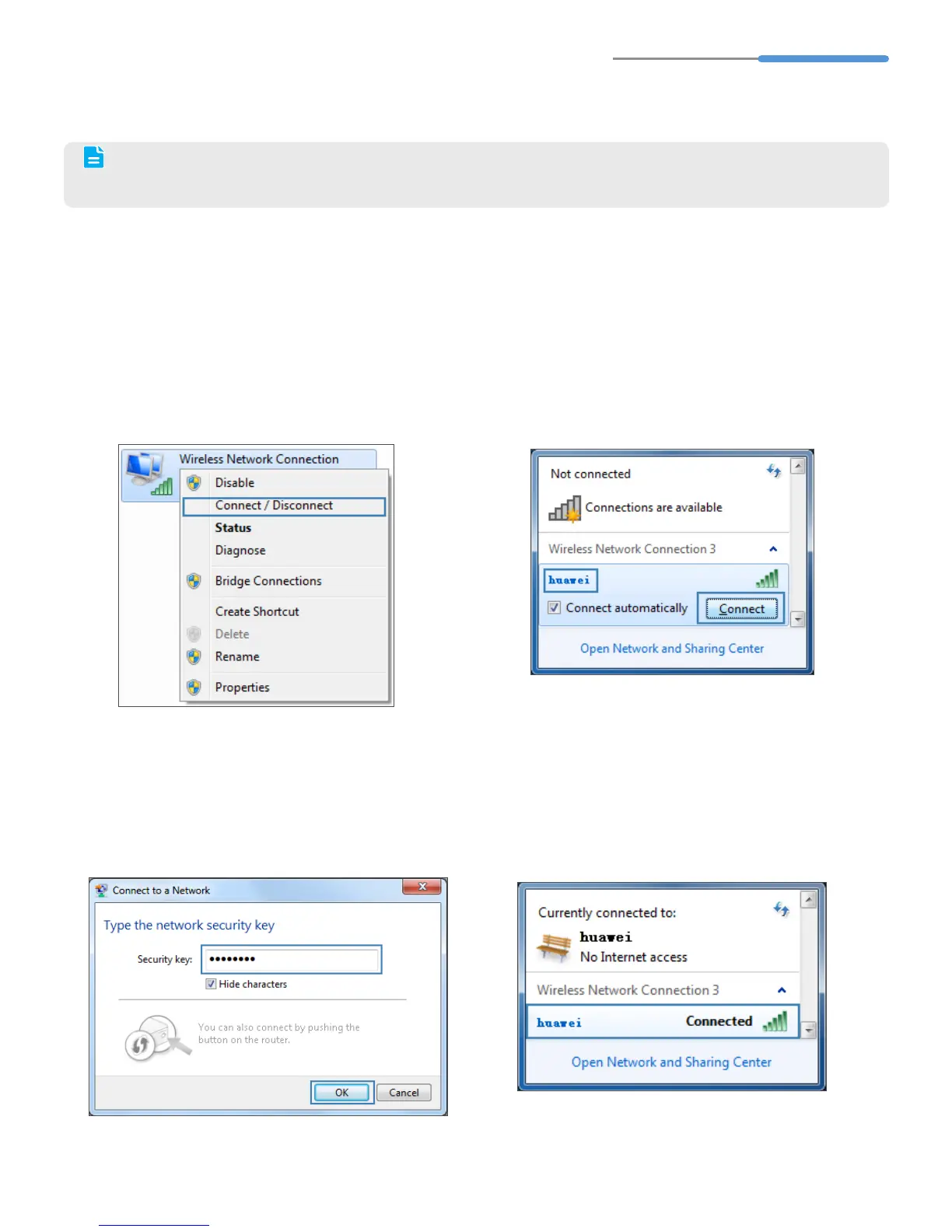4
The following example uses Windows 7 to describe how to set up a wireless connection:
6
Wireless Connection Setup
The default WLAN key is printed on the router's rear label. To protect your wireless
network from unauthorized access, change the key promptly after setup.
1. Choose
Start
>
Control Panel
>
Network and Internet
>
Network
and Sharing Center
>
Change
adapter settings
. Right-click
Local
Area Connection
, and choose
Connect / Disconnect
.
2. From the wireless network list, select
the WLAN provided by the WS330.
Click
Connect
.
3. In the displayed dialog box, enter the
WLAN key and click
OK
.
4. In the wireless network list, check
t h e W L A N c o n n e c t i o n s t a t u s .
If the status is
Connected
, the
computer is wirelessly connected to
the WS326.
