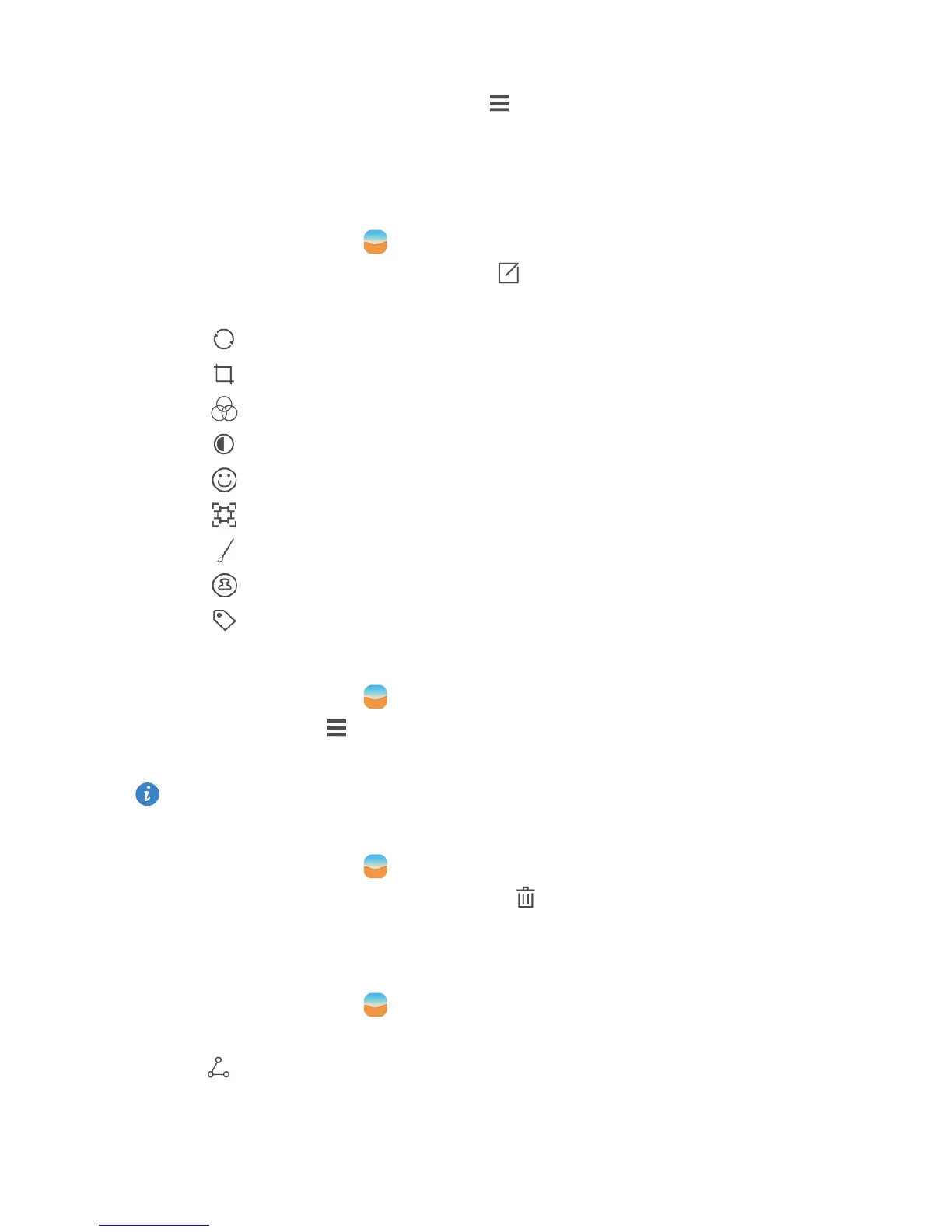36
2.
View the album in timeline mode and touch >
Slideshow
.
3.
Touch the screen to stop the slideshow.
Editing a photo
You can adjust the photo brightness, saturation, and size in the photo.
1.
On the home screen, touch .
2.
Touch the photo you want to edit, and touch .
3.
You can:
Touch to rotate the picture.
Touch to crop the picture.
Touch to select a filter.
Touch to adjust the saturation, color, and more.
Touch to add whitening, smoothing, or other beautifying effects to faces.
Touch to add the mosaic.
Touch to draw a graffiti to the photo.
Touch to add a watermark to the photo.
Touch to add a label to the photo.
Hiding photos
1.
On the home screen, touch .
2.
Under
Albums
, touch >
Hide albums
.
3.
Touch the switch next to the album to hide the photos.
Not all local albums on the phone's internal storage can be hidden.
Deleting a photo
1.
On the home screen, touch .
2.
Touch the photo you want to delete, and touch >
Delete
.
Sharing a photo or video
You can share your photos or videos in various way.
1.
On the home screen, touch .
2.
Touch the photo or video you want to share.
3.
Touch , choose a sharing method, and follow the onscreen instructions to share your
photo or video.
