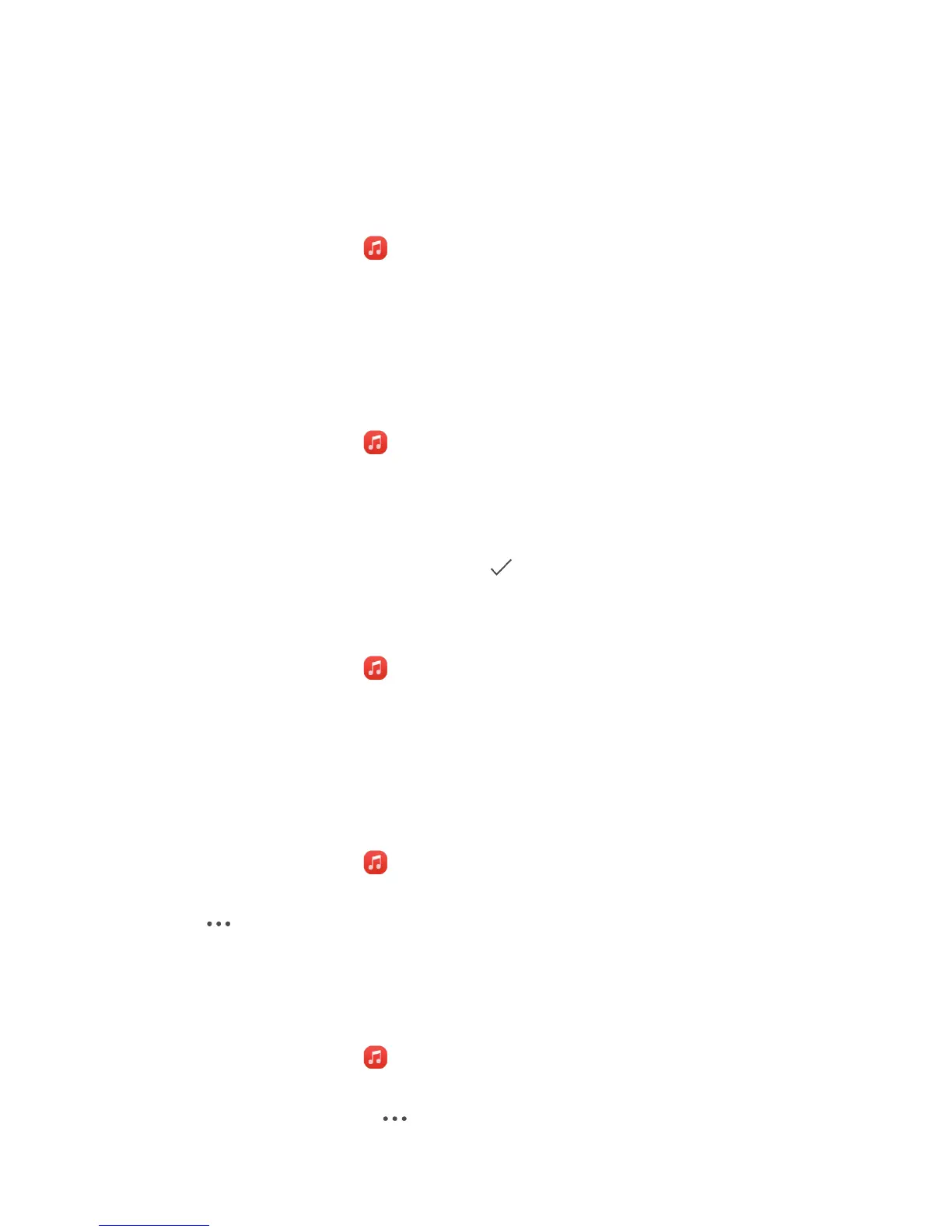38
Music and video
Listening to music
1.
On the home screen, touch .
2.
Select a category.
3.
Touch the song you want to play.
Touch the playing song to enter the main playback interface.
Creating a playlist
1.
On the home screen, touch .
2.
Touch
Playlists
>
Create new playlist
.
3.
Name the playlist and touch
Save
.
4.
In the displayed dialog box, touch
Add
.
5.
Select the songs you want to add and touch .
Playing a playlist
1.
On the home screen, touch .
2.
Touch
Playlists
.
3.
Select the playlist you want to play and touch one of the songs in the playlist or play all
songs one by one in shuffle playback.
Deleting a playlist
1.
On the home screen, touch .
2.
Touch
Playlists
.
3.
Touch next to the playlist you want to delete and then touch
Delete
.
Setting a song as the ringtone
Want to hear your favorite song whenever you receive a call? Just make it your ringtone.
1.
On the home screen, touch .
2.
Select a category.
3.
On the song list screen, touch next to the song and touch
Set as ringtone
.
