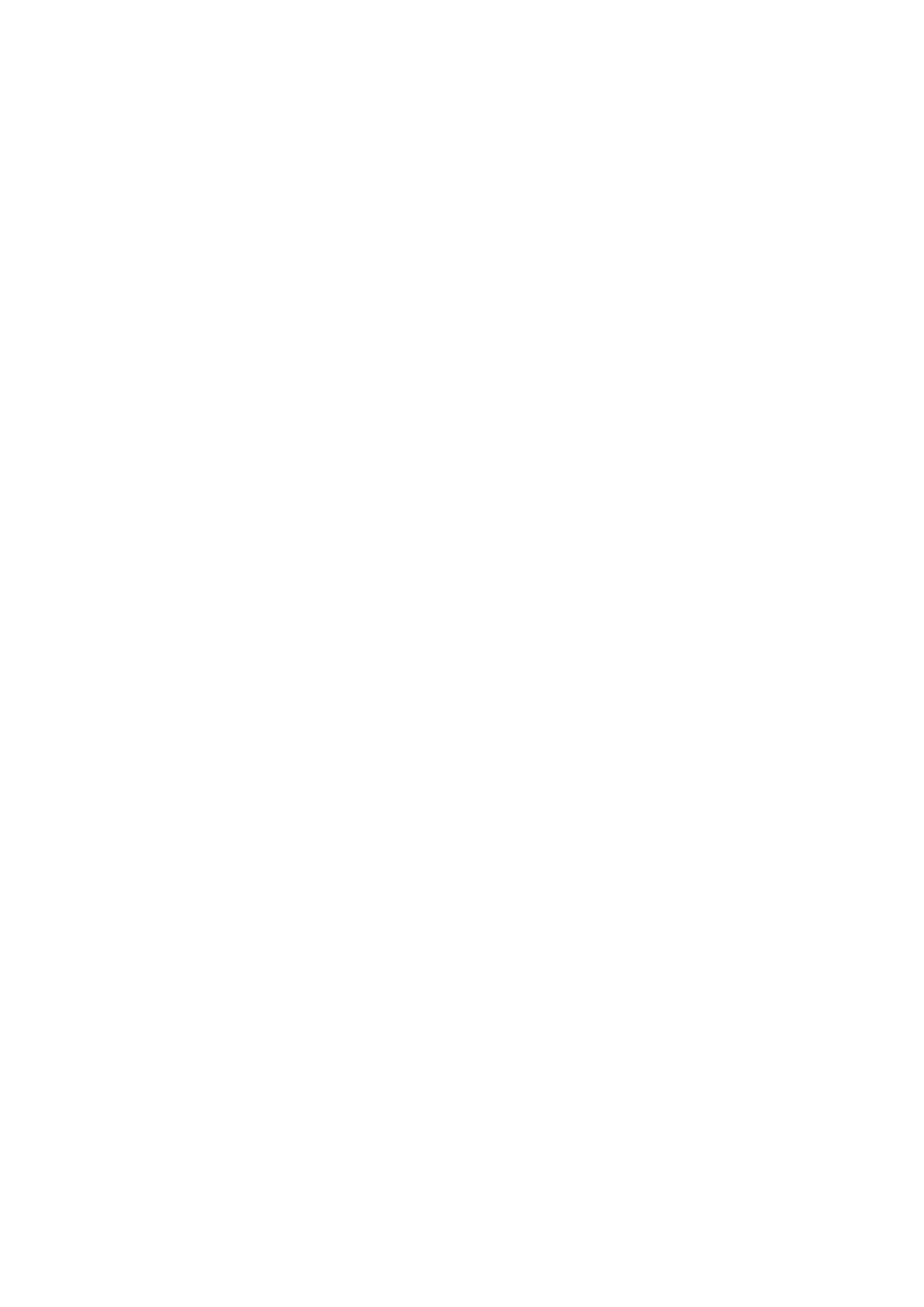Contents
Exciting Features
Featured Usage Tips 1
Camera Tips 2
More Features 4
New Device
New Device
Conguration 8
Home Screen
Navigation Bar
11
Notication Panel and Status Bar 12
Screen Lock and Unlock 15
Go Back to Basics with Simple Mode 16
Home Screen Management 17
Contacts
Share Contacts Using Electronic Business Cards
20
Search Contacts 20
Managing Contacts 21
Dialing
Basic Calling Functions
23
VoLTE 24
Message
Basic Messaging Functions
26
Camera
Basic Camera Functions
28
Use Panorama Mode to Take Panoramic Photos 31
Pro Mode 32
Gallery
Photo Management
35
Phone Manager
Use Optimize
37
Manage Mobile Data Usage 37
Enable Smart Power Saving Management to Optimize Power
Consumption
37
Enable Virus Scanner 38
Email
Add Email Accounts
39
i