5、Voltage rotary knob
In the test of DUT, rotate this knob to regulate the output voltage (turn knob clockwise:
voltage rising, while counterclockwise: voltage falling)
Confirm the rotary knob is at the position of “0” before power is on.
6、Loop terminal
It is the input terminal of measured current. During the test, the terminal leads should not
be fallen off. If the test lead is fallen off, the DUT will be with high voltage and the electric
shock maybe occurred.
7、DC High voltage output terminal (H.V.)
Press „test‟ key, the terminal can generate DC high voltage. Do not touch the high voltage
port, high voltage leads, high voltage probe and DUT. After the test is finished, make sure
that all the electricity on the entire circuit has been discharged before change another
DUT.
8、AC High voltage output terminal (H.V.)
Press „test‟ key, the terminal can generate AC high voltage. Do not touch the high voltage
port, high voltage leads, high voltage probe and DUT.
9、Power supply safety detecting indicator light “O K”
Plug in, judge whether N、L、G are properly connected or not. The power switch is off, if the
N、L、G is connected rightly, the “OK” indicator will light. If the N、L、
G is wrongly connected, only “O” or “K” or neither of them is lighted. Please check the
power supply. When power on, the indicator lights out.
10、High voltage output indication
The indicator is not controlled by the main circuit. If the output voltage is more than 50V,
the indicator will light up. If it is lighted on the reset status, the H.V. terminal maybe existed
high voltage, please do not touch any part of the circuit. When the tester outputs high
voltage, the indicator lights up all the time, which indicates it is dangerous during high
voltage outputting.
11、Fail indicator
When the test is failed, the indicator will light.
12、Test indicator
When the start key is pressed, the indicator will light.
13、Voltage display
14、Current display 15、Time display
Time is range from 0.0s to 999s. When the test time is less than 100s, the resolution is
0.1s; while the time is greater than or equal to 100s, the resolution is 1s. If the time is set
to 0.0s, the test time will add counts; when the time is not set to 0, the time will be down
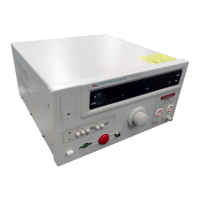
