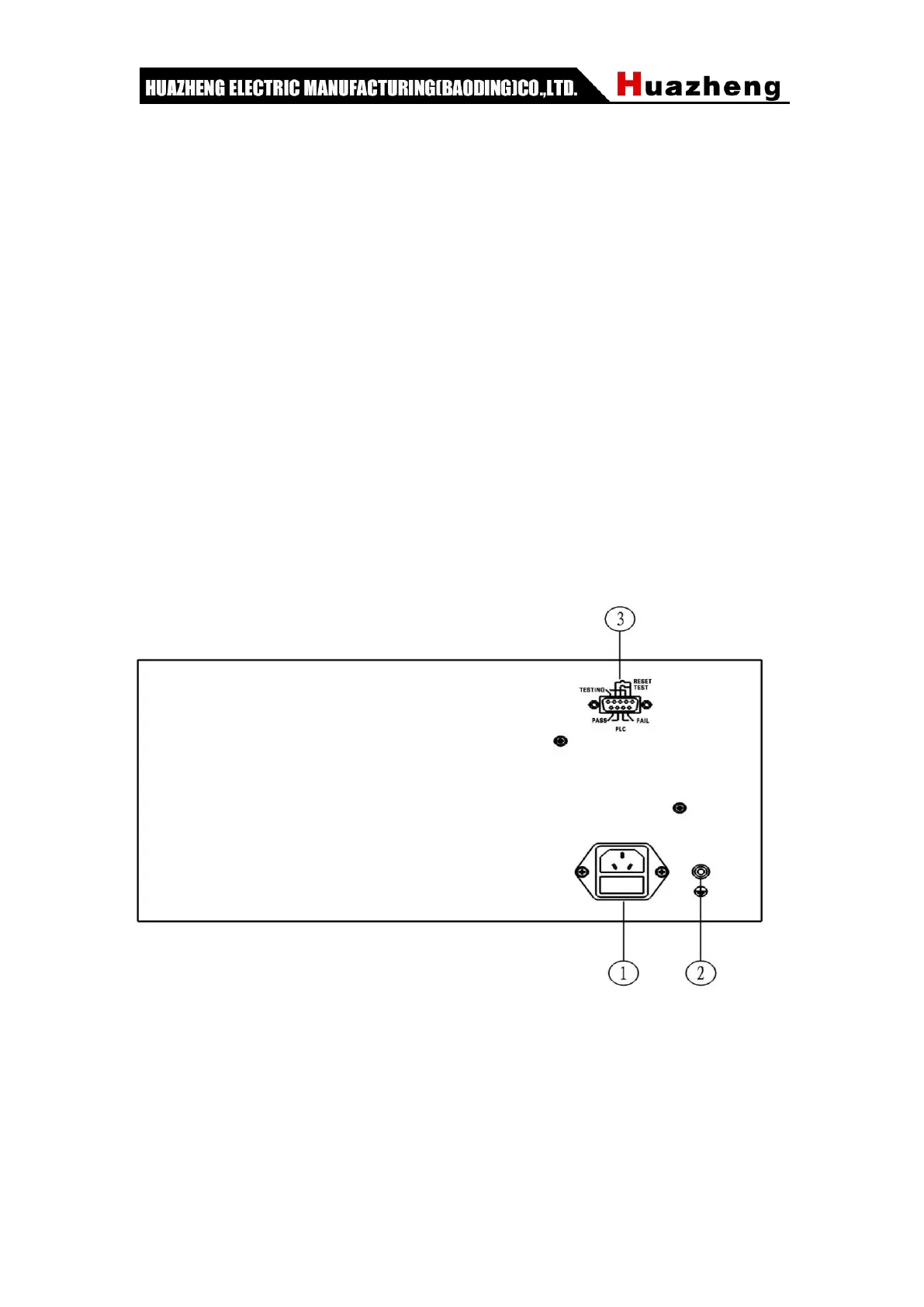counting.
16、UP key
When do the test time set, press the up key, the test time set will be up.
17、DOWN key
When do the test time set, press the down key, the test time set will be down.
18、Test /pre-set key
This key is pressed for the pre-set current state, while pop-up for test status.
19、2mA/20mA switch gear
Press the key is for 20mA gear, pop-up for 2mA gear.
20、AC/DC switch key
Press the key is for DCW test, pop-up for ACW test.
21、Current preset adjustment potentiometer
After pressing the numbered (18) button "test / Pre-set”, the tester will enter into the
current preset state, the current display will show the preset current value, clockwise to
increase the preset current; counterclockwise to decrease the preset current.
⑪Rear panel
1、Input power supply socket
Three core two-phase power socket. There is fuse in the power socket.
2、Protective earth
The protected earth terminal needs to be reliably connected to the protective ground.
Otherwise, the case of the tester may be filled with high-voltage and cause the electrical
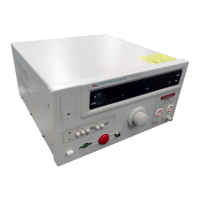