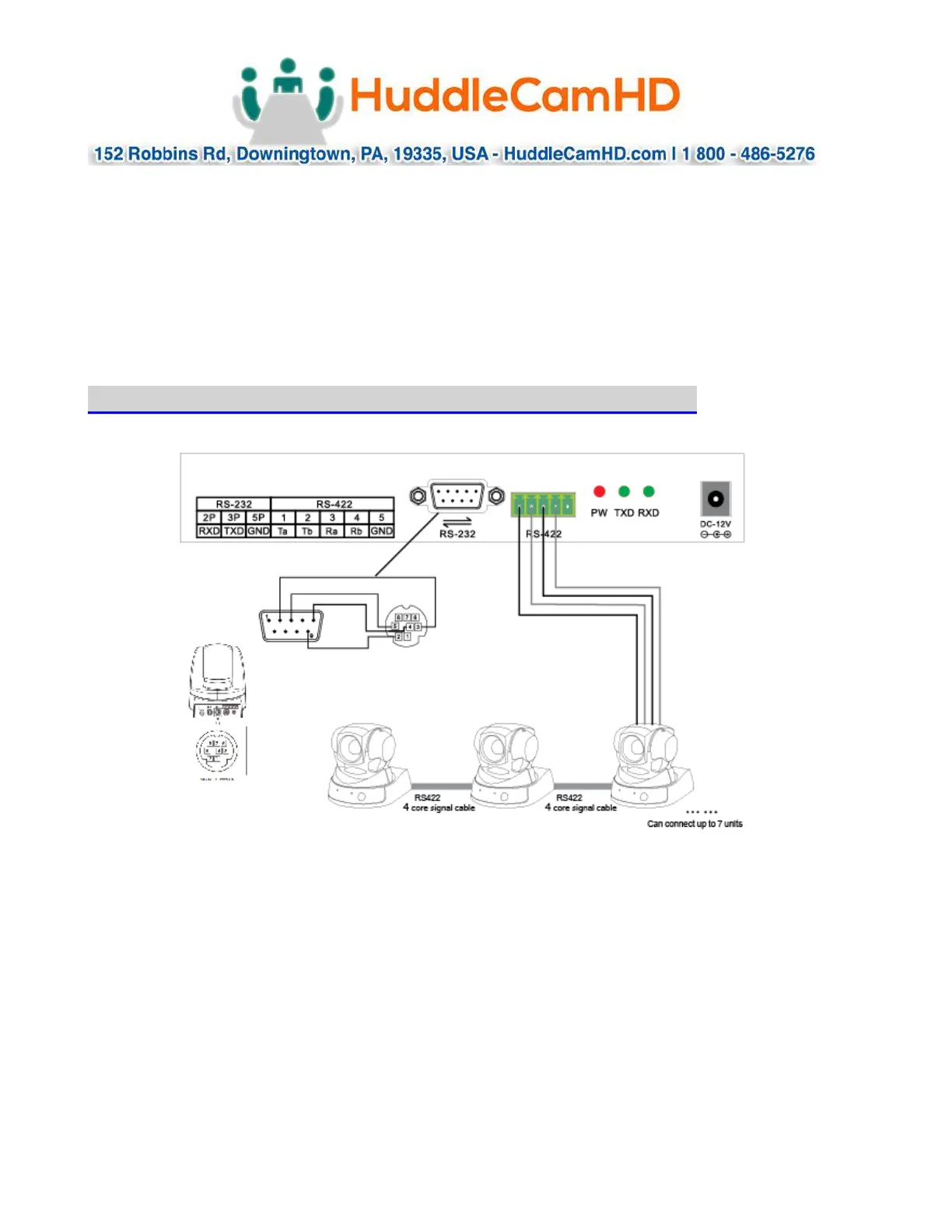Rev 1.0 8/16
“Enter” key to confirm.
o LCD screen will go Black. Press “Enter” key
again.
o OPEN LOCK: Using “Number” keys, enter the
desired password (4 numeric keys). Press
“Enter” key to confirm.
Keyboard/Joystick Connection Wiring and Indicators
Indicators:
“PW” illuminates Red when unit is powered
“TXD” flashes green when unit is transmitting commands
“RXD” flashes green when unit is receiving responses
Power:
Keyboard/Joystick requires external 12VDC. Use only the 12VDC power supply
shipped with the unit.
The Keyboard/Joystick may be connected to cameras via RS232, RS485 or RS422.
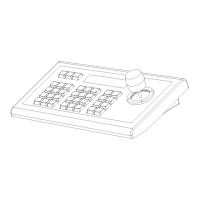