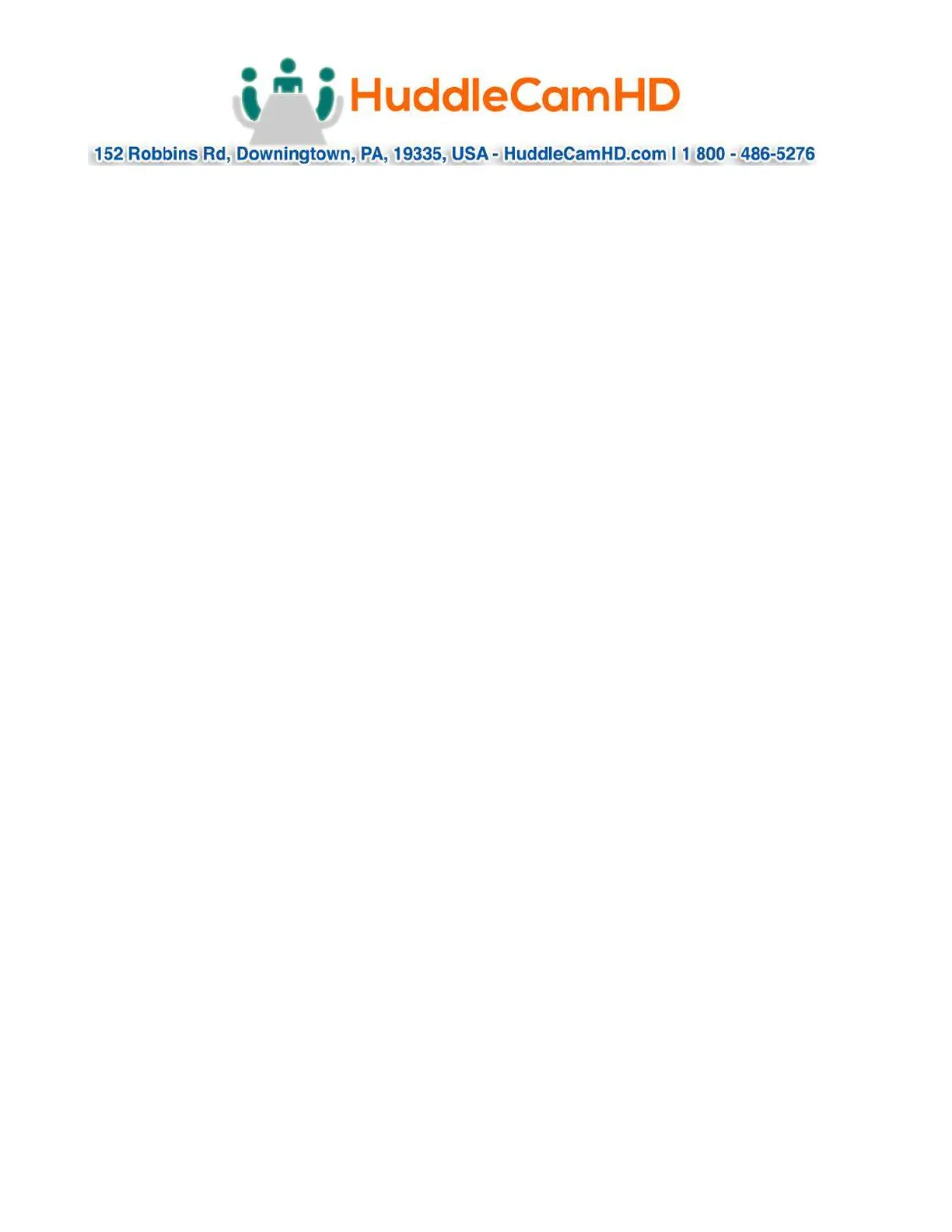Rev 1.0 8/16
Move Joystick “left” and “right” to select the desired
control protocol or baud rate (to match that of camera).
Repeat for all camera IDs required.
Press “Esc” to return to previous menu level.
o “SET >>SYS” : Menu
Move Joystick “left” and “right” to select system parameter
to configure.
Press “Enter” key to confirm the choice.
1(EDIT PW)
OLD PW: Using “Number” keys, enter the current
password (default = “8888”). Press “Enter” key to
confirm.
NEW PW: Using “Number” keys, enter the desired
password (4 numeric keys) Press “Enter” key to
confirm.
AGAIN PW: Using “Number” keys, re-enter the desired
password (4 numeric keys) Press “Enter” key to
confirm.
2(FACTORY)
SURE?: Press “Enter” key to confirm.
3(LOAD ISP)
Press “Enter” key to confirm.
SURE?: Press “Enter” key to confirm.
4(SOUND)
Move Joystick “left” and “right” to turn key beep ON
or OFF.
Press “Enter” key to confirm.
5(KB ID)
KB ID: Using “Number” keys, enter the desired ID.
Press “Enter” key to confirm.
6(LOCK SET)
Move Joystick “left” and “right” to turn KB lock ON or
OFF. Press “Enter” key to confirm.
LOCK PW: Using “Number” keys, enter the desired
password (4 numeric keys). Press “Enter” key to
confirm.
To unlock Keyboard/Joystick
o Press “Esc” key until LCD shows “LOCKED”
o LOCK PW: Using “Number” keys, enter the
desired password (4 numeric keys). Press
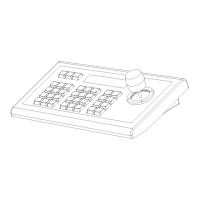