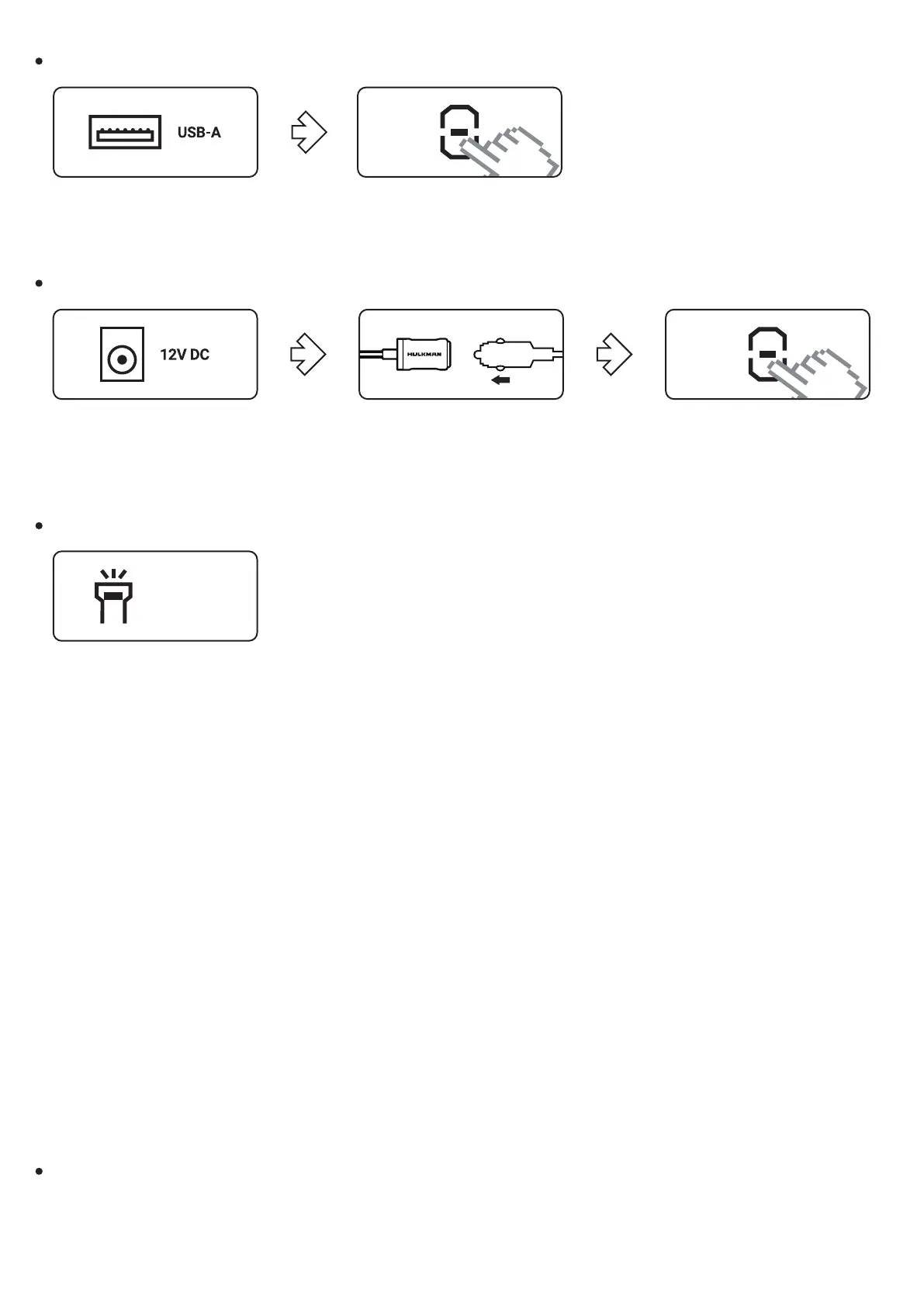ABOUT USB-A OUTPUT PORT:
1.Plug the cable into the
USB-A output port.
2.Press the Power Button.
ABOUT LED FLASHLIGHT:
1.Hold the Flashlight Button for 1-2s.
2.Press briefly to switch the light modes.
•50% Lumen Light → 100% Lumen Light → White Strobe Light → White SOS Light → Red Strobe Light
ABOUT 12V DC OUTPUT PORT (MAX 15V/10A):
1.Plug the 12V cigarette
lighter socket adapter into
the 12V DC output port.
2.Connect your 12V DC
appliances to the ciga-
rette lighter adapter.
3.Press the Power Button.
CONTACT HULKMAN
Tel : +1 (877) 892-9703
Email:service@hulkman.com
Address: 46 Smith Alley, Suite 200 Pasadena, CA 91103
Flashlight
Button
