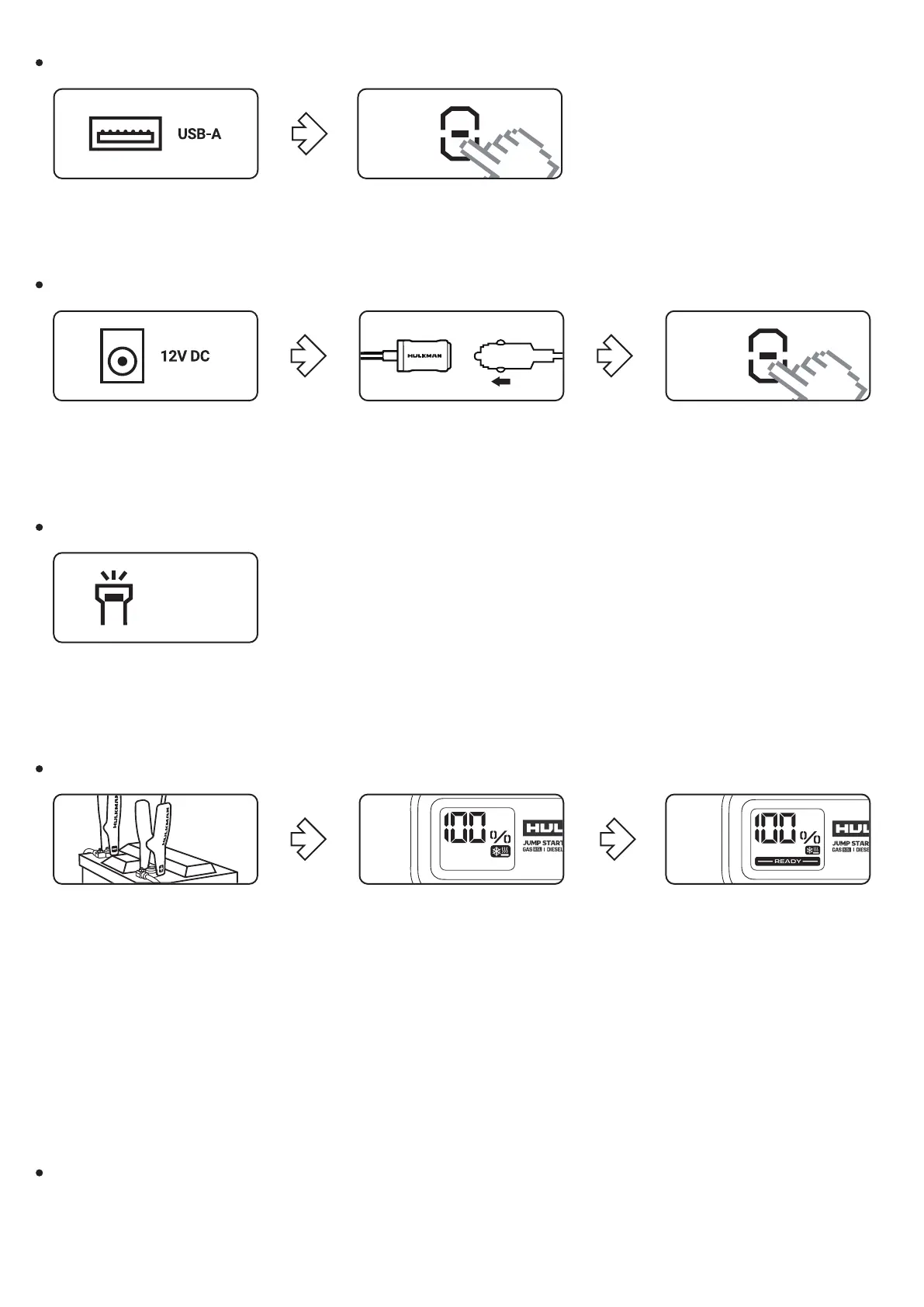ABOUT USB-A OUTPUT PORT:
1.Plug the cable into the
USB-A output port.
2.Press the Power Button.
ABOUT LED FLASHLIGHT:
1.Hold the Flashlight Button for 1-2s.
2.Press briefly to switch the light modes.
•50% Lumen Light → 100% Lumen Light → White Strobe Light → White SOS Light → Red Strobe Light
ABOUT 12V DC OUTPUT PORT (MAX 15V/10A):
1.Plug the 12V cigarette
lighter socket adapter into
the 12V DC output port.
2.Connect your 12V DC
appliances to the ciga-
rette lighter adapter.
3.Press the Power Button.
ABOUT PRE-HEAT TECH:
1.Connect the clamps to the car battery correctly.
2.The Pre-Heat Function will operate automatically and the icon will be displayed on the screen when the
detected temperature is below the ideal operating temperature.
3.The screen will show "READY" after preheating , then start your car engine.
CONTACT HULKMAN
Tel : +1 (877) 892-9703
Email:service@hulkman.com
Address: 46 Smith Alley, Suite 200 Pasadena, CA 91103
Flashlight
Button
