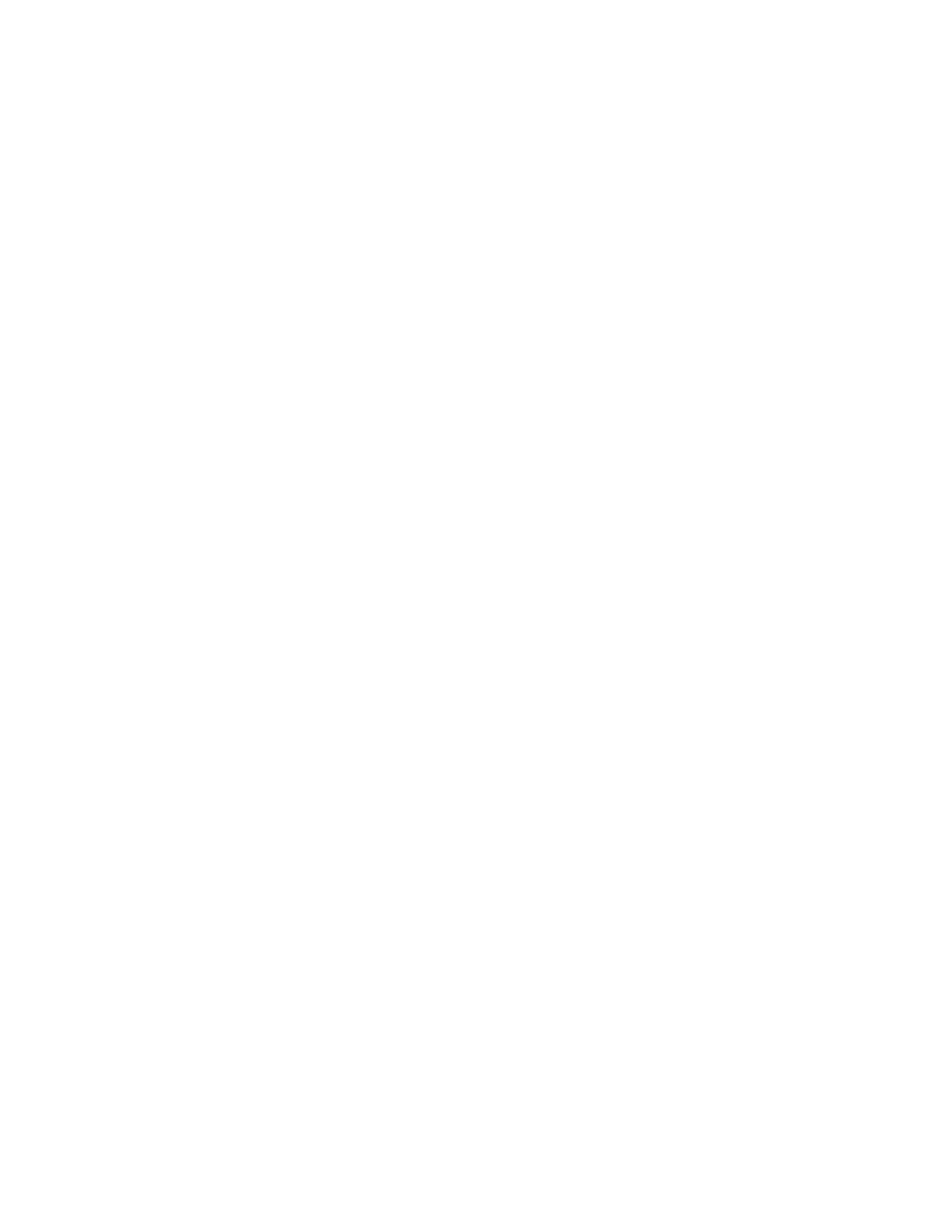The Undo/Redo functions allow you to cancel or resume your last move.
Undo: Press and release the Rewind key to cancel the last move.
Redo: Press and release the Fast Forward key to resume the last cancelled move.
NOTE: The Undo/Redo functions do not apply to bookmarking. Triggering an Undo/Redo action
while there is nothing to redo/undo or pressing the Fast-Forward and Rewind when Undo/Redo
option is disabled will cause an invalid beep.
5. Listening to a Music or MP3 CD
Victor Reader is not only a talking book player. You can also play standard audio CD’s and MP3
CD’s, allowing you to listen to your favourite music or commercial MP3 books.
5.1 Functions
Navigation: The Left and Right arrows are used to switch to the previous or the next file in the
same folder. When current file is the first or the last file of a folder, Left/Right arrows will
switch to the last or the first file of the previous or the next folder respectively.
Playback: Playback is continuous; at the end of the current file it will switch to the next file and
will stop at the end of the last file in the file list.
The Info Key gives direct access to various information as follows:
Number of files and folders
Total playtime
Time elapsed
Playing Time remaining
Number of Bookmarks
Number of User Authorization Keys
Battery or Power Cord operation
6. Troubleshooting
6.1 Book Navigation
