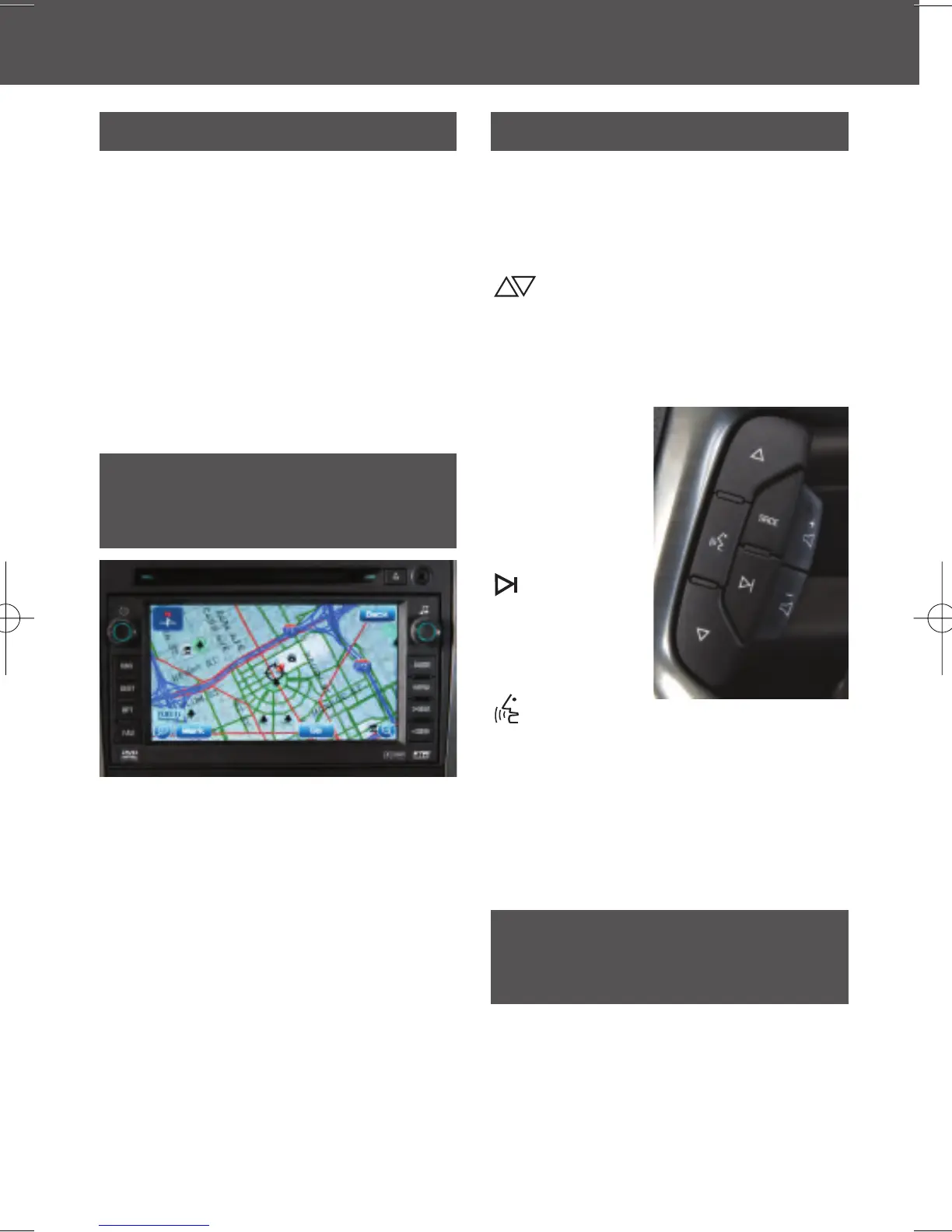11
XM
®
Satellite Radio
XM Satellite Radio offers more than 170
channels of digital-quality sound that
goes wherever you go — coast to coast.
Activation fee and service subscription
are extra. Service is available in the
continental United States and Canada.
For more information, visit XM online
at www.XMradio.com or call
1-800-852-XMXM (9696).
See Section 3 of your Owner Manual.
Touch Screen Navigation
Entertainment System
(if equipped)
The Navigation Entertainment System
provides detailed maps of all major
highways and roads throughout the
continental United States. The system
provides turn-by-turn driving instructions
for each destination you enter and can
help you locate a variety of points of
interest, such as banks, airports and
restaurants. The system also offers a
variety of enhanced audio features.
Refer to your Navigation Entertainment
System Owner Manual for operating
instructions.
See Section 3 of your Owner Manual.
Audio Steering Wheel Controls
The following audio controls are located
on the steering wheel:
+ – (Volume): Push up on the + or – but-
ton to increase or decrease the volume.
(Next/Previous): Press the up or
down arrow to go to the next or previous
radio station stored as a favorite or, when
a CD or DVD (if equipped) is playing,
to the next or previous track or chapter.
SRCE (Source):
Press this
button to switch
to AM, FM, XM
(if equipped),
CD, DVD (if
equipped) or AUX.
(Seek): Press
this button to go
to the next radio
station on the
same band.
(Mute/Voice
Recognition): Press this button to mute
the speakers. Press and hold the button
for one second to initiate navigation sys-
tem voice recognition or interact with the
OnStar system.
See Section 3 of your Owner Manual.
Rear Seat Audio and
DVD Rear Seat Entertainment
Systems (if equipped)
Rear Seat Audio
The Rear Seat Audio (RSA) system
allows front seat and rear seat passen-
gers to listen to different entertainment
sources using the rear seat controls and
wired headphones (not supplied) or
wireless headphones (if equipped) .
Hummer H2 2008 A 5/24/07 8:58 AM Page 11
