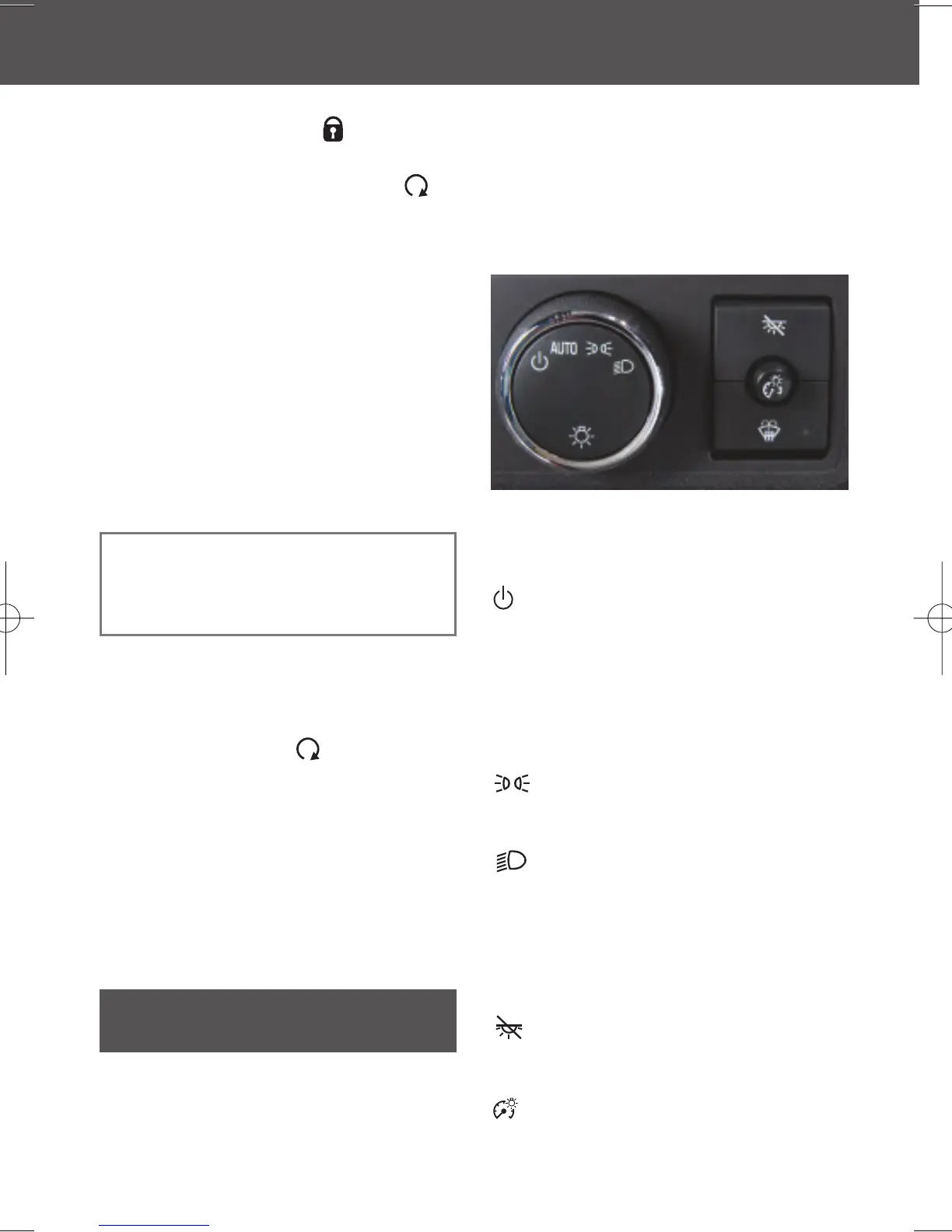13
2. Press and release the (Lock)
button on the transmitter.
3. Immediately press and hold the
(Remote Vehicle Start) button for
about four seconds. When the vehicle
starts, the parking lamps will light
and remain on while the engine is
running. The engine will continue
running for 10 minutes.
4. Repeat these steps for a 10-minute
time extension. Only two consecutive
remote starts are allowed.
When you enter the vehicle after a
remote start, the key must be inserted
in the ignition and turned to the On
position before driving.
Canceling a Remote Start
To turn off the engine instead of driving
after a remote start:
• Press and hold the button until the
parking lamps turn off.
• Press the Hazard Warning Flashers
button inside the vehicle. Press the
button again to turn off the flashers.
• Turn the key in the ignition switch on
and then off.
See Section 2 of your Owner Manual.
Note: The Remote Vehicle Start feature
will not operate if the key is in the ignition,
the hood is open, or the Check Engine
light is illuminated.
Automatic Headlamp System
and Exterior/Interior Lamps
The Automatic Headlamp System turns
on the Daytime Running Lamps (DRL)
during the day and the headlamps and
other exterior lamps at night or when
necessary.
A light sensor on top of the instrument
panel is used to determine light condi-
tions. For proper system operation,
avoid placing any objects on or near
the sensor.
Exterior Lamp Controls
The exterior lamp control knob on the
left side of the instrument panel can be
rotated to the following positions:
(On/Off): Turn the knob to this
position to turn off the Automatic
Headlamp System and DRL. Turn it to
this position again to turn them on.
AUTO (Automatic): Turn the knob to
this position to turn on the Automatic
Headlamp System and DRL.
(Parking Lamps): Turn the knob to
this position to turn on the parking lamps
and taillamps.
(Headlamps): Turn the knob to this
position to turn on the headlamps and
other exterior lamps.
Interior Lamp Controls
The following interior lamp controls are
on the left side of the instrument panel:
(Dome Lamp Override): Press in
this button to have the dome lamps
remain off when a door is open.
(Instrument Panel Brightness):
Turn this pop-out knob to adjust the
brightness of the instrument panel lights.
See Section 3 of your Owner Manual.
Hummer H2 2008 A 5/24/07 8:58 AM Page 13
