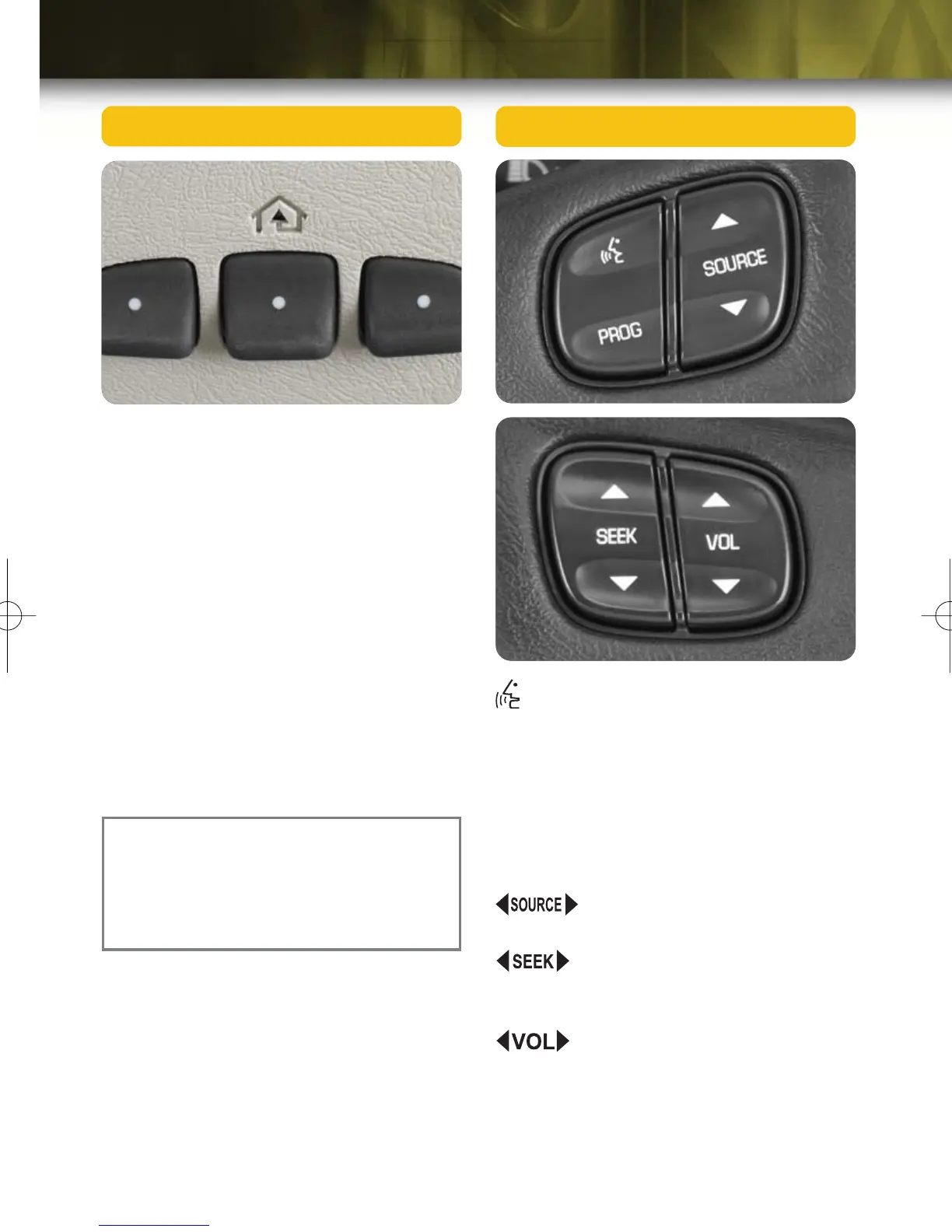Getting to Know Your H2
10
HomeLink
®
Transmitter
Program HomeLink
1. Determine which of the three chan-
nels (buttons) you want to program:
garage door opener, gate opener,
entry door locks or other.
2. Press and hold the desired HomeLink
button through step 3.
3. When the HomeLink light blinks slow-
ly (within 30 seconds), hold your
transmitter/opener 1” to 3” away from
the HomeLink buttons. Then hold
your transmitter button on until the
HomeLink light flashes rapidly (up to
90 seconds). The process is now
complete.
See Section 2 of your Owner Manual.
Note: If your transmitter has a “rolling
code” feature, the above process may
not work. Please refer to your Owner
Manual or contact HomeLink at
1-800-335-3515 (www.homelink.com).
Steering Wheel Controls
(OnStar/Voice Recognition)
(if equipped): This button will activate
OnStar
®
for use. (Note: If your vehicle is
not equipped with the OnStar
®
Communications System, pressing this
button will mute the radio.)
PROG: This button will cycle through
the radio presets.
: To select AM, FM, FM2,
cassette or CD
: To seek radio stations, to
advance within CD tracks, or turn the
cassette tape to the other side.
: To adjust radio volume
See Section 3 of your Owner Manual.
Hummer2004_final.qxd 9/5/03 11:20 AM Page 10
