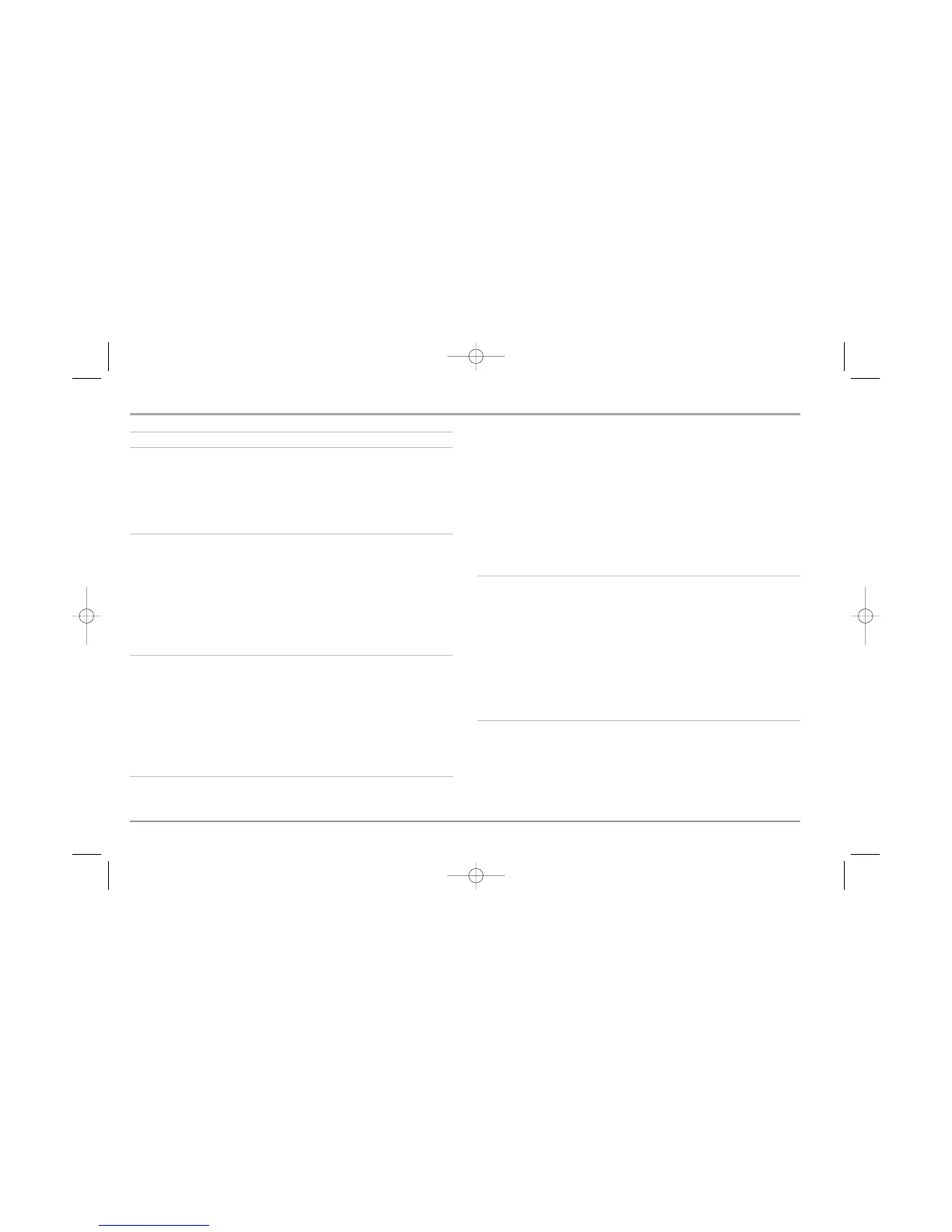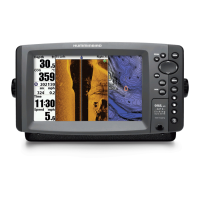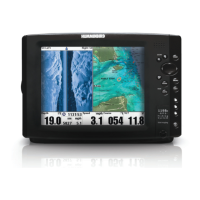iii
TABLE OF CONTENTS
The Menu System 44
Start-Up Options Menu 45
Normal Operation ...................................................................................................................................... 46
Simulator ...................................................................................................................................................... 46
System Status .............................................................................................................................................. 47
Self Test .......................................................................................................................................................... 47
Accessory Test .............................................................................................................................................. 47
GPS Diagnostic View
(937c DF Combo and 937c Combo models only) .......................................... 47
Sonar X-Press™ Menu 48
Active Side .................................................................................................................................................... 49
Split Position ................................................................................................................................................ 49
Sensitivity .................................................................................................................................................... 49
Upper Range
(Advanced: Sonar, Split Sonar and Active Sonar Side Views only)............................ 50
Lower Range ................................................................................................................................................ 50
Chart Speed .................................................................................................................................................. 51
Zoom Level
(Sonar Zoom View only) ........................................................................................................ 51
Bottom Lock
(Sonar Zoom View only) .................................................................................................... 51
Sonar Colors .................................................................................................................................................. 51
Navigation X-Press™ Menu (937c DF Combo and 937c Combo models only) 52
Active Side .................................................................................................................................................... 52
Split Position ................................................................................................................................................ 52
Save Current Track ...................................................................................................................................... 53
Clear Current Track...................................................................................................................................... 53
Save Current Route
(Only when navigating) ........................................................................................ 53
Skip Next Waypoint
(Only when navigating) ...................................................................................... 53
Cancel Navigation
(Only when navigating) .......................................................................................... 54
Remove Target
(Only if a Target is active) .............................................................................................. 54
Remove Grid
(Only if a Grid is active)...................................................................................................... 54
Sonar Menu Tab 55
Beam Select (937c DF Combo and 931c DF models only).................................................................... 55
Fish ID+™........................................................................................................................................................ 56
Fish ID Sensitivity........................................................................................................................................ 56
Real Time Sonar (RTS®) Window............................................................................................................ 57
Bottom View ................................................................................................................................................ 57
Zoom Width
(Sonar Zoom View only) .................................................................................................... 57
50 kHz Sensitivity
(Advanced, 937c DFCombo and 931c DF models only)...................................... 58
Depth Lines
(Advanced).............................................................................................................................. 58
Surface Clutter
(Advanced)........................................................................................................................ 58
Noise Filter
(Advanced) .............................................................................................................................. 58
Max Depth
(Advanced) .............................................................................................................................. 59
Water Type
(Advanced) .............................................................................................................................. 59
Transducer Select........................................................................................................................................ 59
Color Bar........................................................................................................................................................ 60
Temperature
(Sonar View only, with Temperature input) ................................................................ 60
Navigation Menu Tab (937c DF Combo and 937c Combo models only) 60
Tracks .............................................................................................................................................................. 61
Waypoints...................................................................................................................................................... 61
Routes.............................................................................................................................................................. 61
Chart Orientation........................................................................................................................................ 62
North Reference .......................................................................................................................................... 62
Trolling Grid Rotation ................................................................................................................................ 62
Trackpoint Interval...................................................................................................................................... 62
Track Min Distance
(Advanced)................................................................................................................ 62
Map Datum
(Advanced) ............................................................................................................................ 63
Export All Nav Data
(Advanced) .............................................................................................................. 63
Delete All Nav Data
(Advanced) .............................................................................................................. 63
Chart Menu Tab (937c DF Combo and 937c Combo models only) 64
Chart Detail Level........................................................................................................................................ 64
Map Borders ................................................................................................................................................ 64
Lat/Lon Grid.................................................................................................................................................. 65
Spot Soundings............................................................................................................................................ 65
Shaded Depth .............................................................................................................................................. 65
Set Simulation Position
(Advanced) ...................................................................................................... 65
Set Map Offset
(Advanced) ...................................................................................................................... 66
Clear Map Offset
(Advanced) .................................................................................................................. 66
