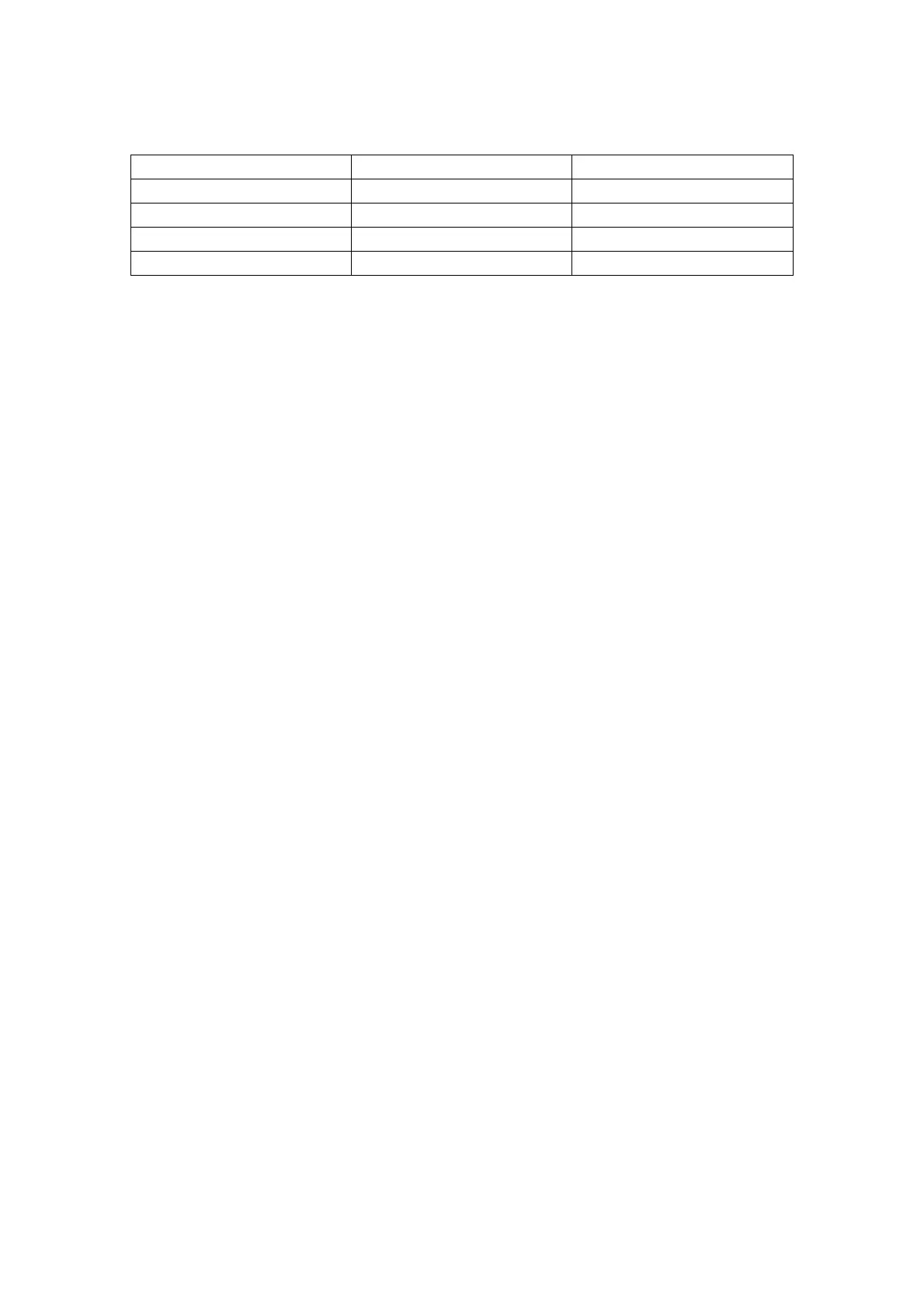e.g. If you want to choose "Double beep" for Point and "Two-tone" for Run you need
to adjust the switches as follows:
• 1 = off 2 = off (Point sound = Double Beep)
• 3 = off 4 = on (Run sound = two-tone).
If switches 1 and 2 are selected in the same way as switches 3 and 4, you will have the
same sound for Point and Run.
7.4 Volume:
The scroll-wheel on the left, controls the volume of the double beep and trill-tone
sounds (switches 2 and 4 on the off-position). It is recommended not to change the
initial setting until you become familiar with this product. The volume of the hawk-
scream and two-tone sound is fixed (non-adjustable).
7.5 The Point Only sound can be adjusted only from switches 1 and 2.
8.!How!to!test!your!Beeper!
8.1 To control the Point sound hold the Beeper in a horizontal position with the collar
up simulating the position that normally takes while is on the neck of your dog. The
sound is not activated if the Beeper is moving.
8.2 To control the Run sound, move the collar from the top downwards and vice-
versa until it emits the sound according to the chosen time interval.
9.!How!to!put!the!Beeper!on!your!dog!
9.1 Normally the Beeper is placed with the label in front so that the cap is on the left
side of the dog and the speaker on the right side. The collar must be tightened in such
a way that there is a two-finger distance between the collar and the neck of the dog.
If the collar is moving around the dog’s neck while it is running it needs to be
tightened.
9.2 If you put it the other way around (speaker left –cap right- label behind) the Point
function is less sensitive.
10.!Dynamics!of!sounds!
10.1 The sound conditions vary considerably during the day depending on the
vegetation, the morphology of the terrain and the weather. The sound can be
amplified, reflected, suffocated or lost. There are dozens of variables that may affect
the sound including the temperature and the humidity, the wind’s direction and the
density of the vegetation. Adjusting it at the loudest is not always a solution. These
considerations depend on each individual’s hearing ability.