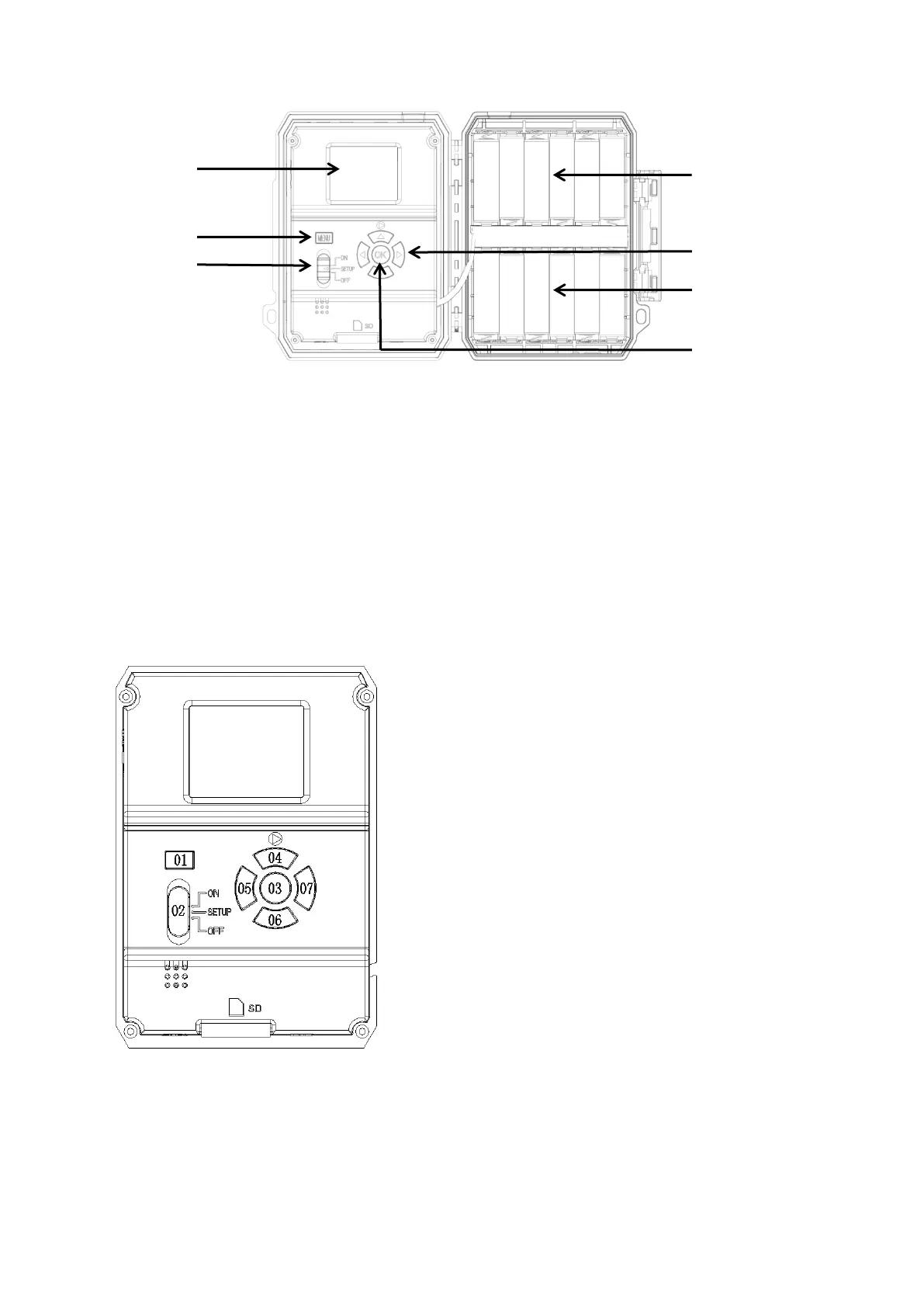8. Color LCD Screen (2.0”)
9. Menu Button
10. Navigation Buttons
11. Mode Switch (Power Switch)
12. Battery Compartment (A) for first group of 6pcs of AA batteries
13. Battery Compartment (B) for second group of 6pcs of AA batteries
14. OK (Set/Save) Button
2.2 Function Keys & Other Details
01 – Menu Button:
When the camera is set at the setup mode, the color LCD screen will light up. When
the color LCD is activated, press the Menu button to enter the camera menu. When
under the camera menu, the Menu button is used as Exit button.