11
PB
Cleaning the Fan
Use soft brushes or cloths to prevent scratching.
Cleaning products may damage the nishes.
Hunter Pro Tip:
If you need a different downrod length follow these steps:
Follow steps 1-5 to remove standard downrod pipe
Follow steps 6-10 to reassemble with new downrod
1 2 3 4 5
678910
1
10
9
2
7
4
8 3
65
Here is another view of
the downrod assembly
unassembled.
Pin
Assembled downrod
should look like this
Pin
FAN FALL HAZARD
To prevent SERIOUS INJURY or DEATH:
• ALWAYS follow the
downrod assembly
instructions exactly.
• VERIFY the downrod
is assembled correctly
by rmly pulling on the
hanger ball.
• Pin must be reinserted
to secure downrod
assembly.
• Make sure power switch is on.
• Push the motor reversing switch rmly left or right to
ensure that it is engaged.
• Check the circuit breaker to ensure the power is
turned on.
• Make sure the blades spin freely.
• Turn off power from the circuit breaker, then loosen
the canopy and check all the connections according
to the wiring diagram.
• Check the plug connection in the switch housing.
• Make sure the blades are properly installed on the
blade iron posts.
• Turn the power off, support the fan carefully, and
check that the hanger ball is properly seated.
• Use the provided balancing kit and instructions to
balance the fan.
• Make sure the blades are properly installed.
• Check to see if any of the blades are cracked. If so,
replace all of the blades.
Remote Control of Fan is Erratic
• Make sure the battery is installed correctly.
• Install a fresh battery.
Remote Only Works Close to Fan
• Change battery.
1. To prevent faulty operation, please ensure all other
ceiling fans within range are turned off at the wall
switch while pairing.
2. If you need to pair your remote, remove the battery
door. Cycle power to the fan by turning power off
and back on at the wall switch (or circuit breaker
if necessary). Within three minutes, press the pair
button on the remote.
• If you have multiple remotes or multiple remote-
controlled fans installed on the same circuit breaker
and you are experiencing interference or faulty
operation of your remote controls, please go to
www.HunterFan.com/FAQs and click “How do I
properly install multiple remote-controlled fans?” for
information on how to correct this issue.
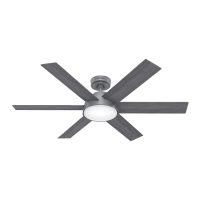
