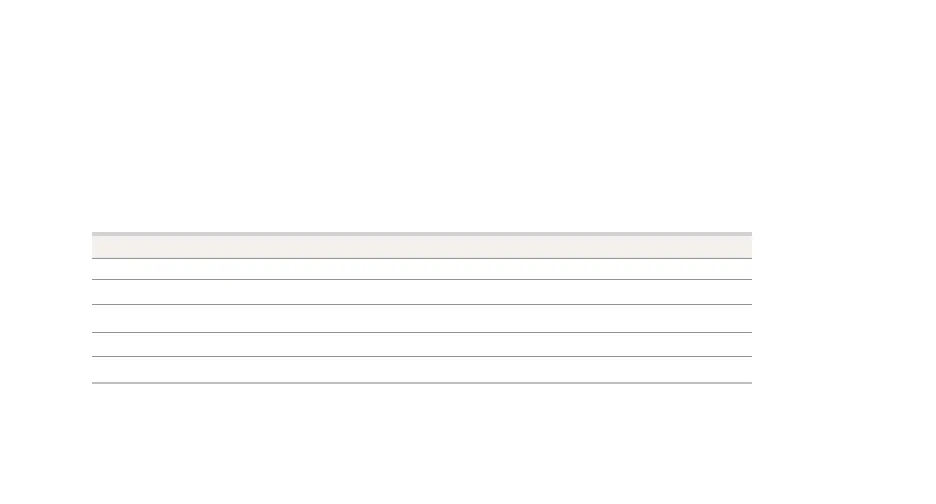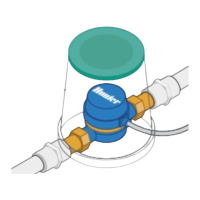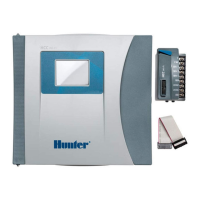7
CONFIGURING
Conguration of your ow meter is completed using your Hydrawise account.
1. Log in to your account: Enter your log-in information.
2. Create a ow sensor: It is important that you select the correct ow meter when conguring your
Hydrawise app. Choosing the wrong model may cause the Hydrawise controller to measure the wrong
water ow.
3. Assign zones to the ow sensor: Refer to hunter.direct/hchelp for app/soware setup information.
HC FLOW METER SELECTION CHART FOR THE HYDRAWISE APP
METER SIZE DESCRIPTION U.S. GALLON PULSE RATE
⁄" ⁄" ow meter
1 pulse per 0.1 U.S. gal.
1 1" ow meter
1 pulse per 1 U.S. gal.
1⁄" 1⁄" ow meter
1 pulse per 1 U.S. gal.
2" 2" ow meter
1 pulse per 1 U.S. gal.