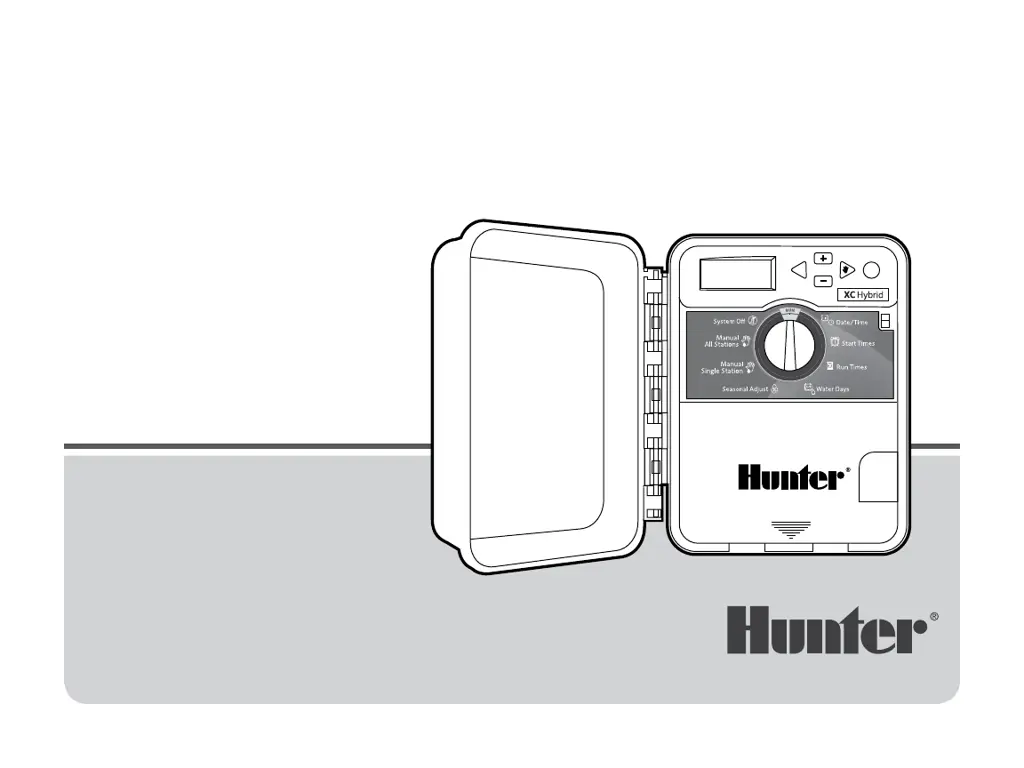Why isn't my Hunter Controller starting automatic irrigation at the set time?
- SShirley SerranoSep 4, 2025
If automatic irrigation does not start at the start time and the Hunter controller is not in the System Off mode, then you should: * Correct the AM/PM of the time of day. * Correct the AM/PM of the start time. * Refer to "Setting the Program Start Time(s)" on p 8. * Replace the batteries. * Check the AC power connections. This may be happening because the AM/PM of time of day is not set correctly, the AM/PM of the start time is not set correctly, the Start Time is disabled (set for Off), the batteries are dead, or the controller is not receiving AC power (if using a transformer).