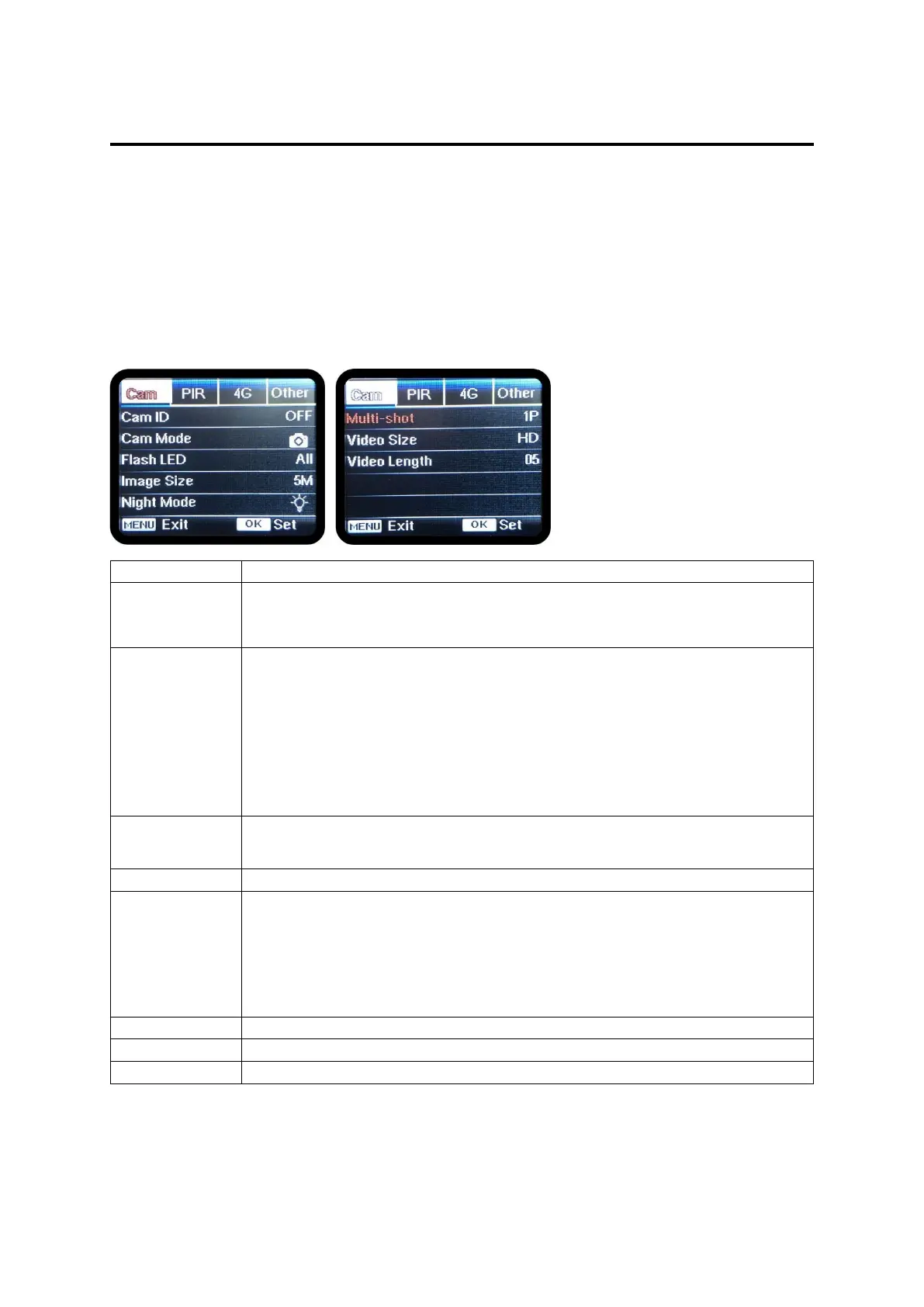Menu
Test Mode; press “Menu” once to enter camera setting menu. Navigate setting
interface by pressing “◄”, “▲”, “►”, or “▼”, press “OK” for selection, “Menu” to exit
to previous page, and “Menu” to switch alpha/ digits/ symbols.
Note! For some settings, user needs to press “Menu” to save & exit the configuration
after pressing “OK” to confirm; (Cam ID, Delay, Time Lapse, Timer, Password).
Cam
Select “ON”, press “OK” to set 12 digits/ alphabets for each
camera. Such function can help user to identify photos are from
where and which camera.
Photo – camera shoots photos only based on configured Multi-
shot & Image Size.
Video – camera shoots videos only based on configured Video
Length/Size.
PIC+Video – camera shoots photo(s) first, then video upon same
trigger event, based on Multi-shot/ Image Size and Video
Length/Size user configured.
All – all 57pcs IR LEDs will work in dark environment.
Part – bottom 30pcs IR LEDs will be turned off.
5MP (2560*1920), 8MP (3264*2448), 12MP (4032*3024)
Min.Blur – short exposure time to minimize motion blur for better
image quality; shortened IR flash range.
Max.Range – longer exposure time to extend IR flash range for
better night vision; lower image quality.
Balanced – combination of above 2 options.
Programmable 1~5 photos per trigger.
FHD-1080P (1920*1080), HD-720P (1280*720), WVGA (848x480)
