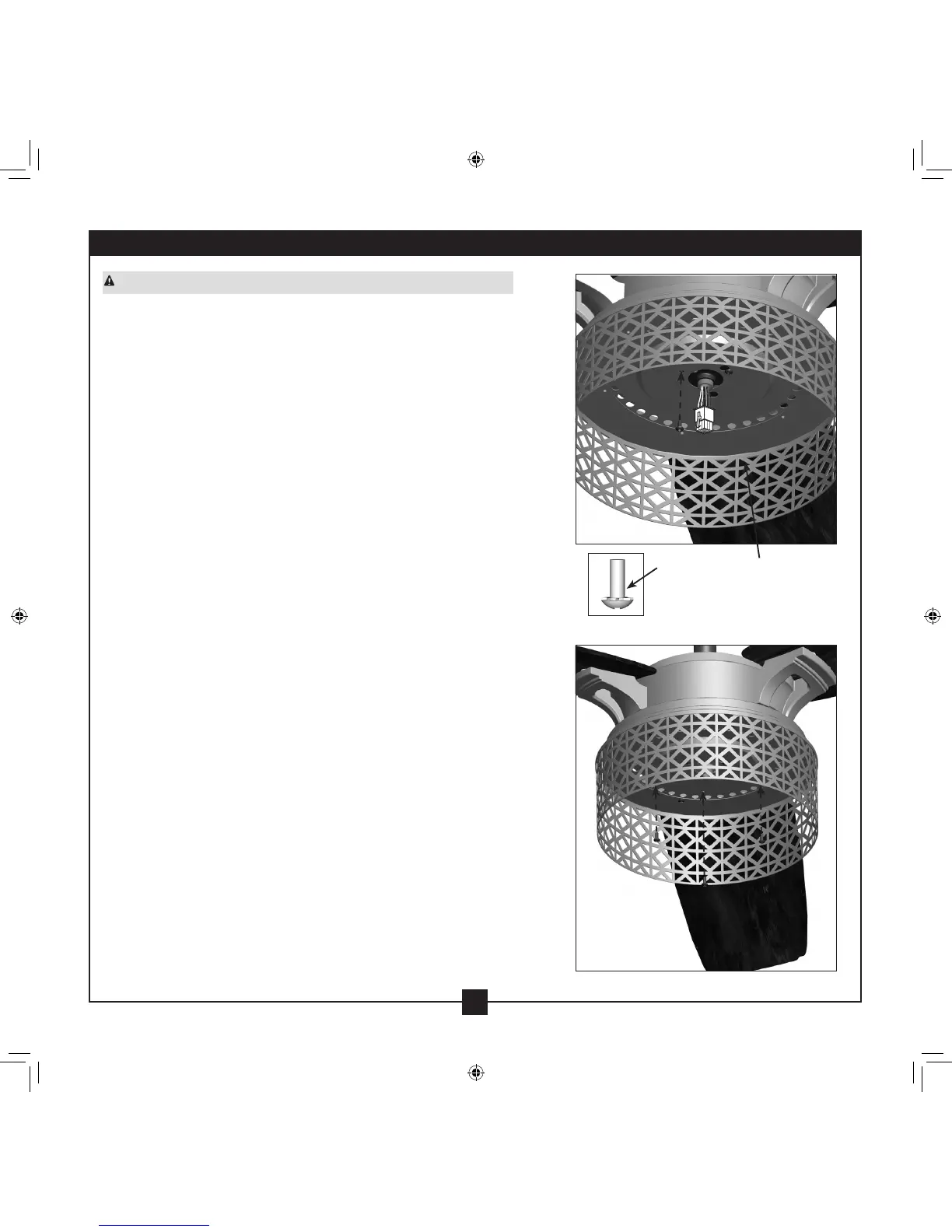13
42489-01 • 02/16/12 • Hunter Fan Company
WARNING: Use only the light xture supplied with this fan model.
8-1. Partially install two housing assembly screws into the mounting
plate on the bottom of the fan.
8-2. Feed the upper plug connector from the motor through the
center opening of the shroud.
8-3. Slide the partially installed screws through the keyhole slots in the
shroud. Turn the shroud counter-clockwise until the screws are
nestled in the narrow ends of the keyhole slots.
8-4. Install a third housing assembly screw into the remaining screw
hole in the shroud. Securely tighten all three screws.
8-5. Install six #6-32 machine screws into the outer holes in the shroud.
Step 8-4
Housing
Assembly
Screw
Shroud
Step 8-5
8 • Completing Your Installation With a Bowl Light Fixture
