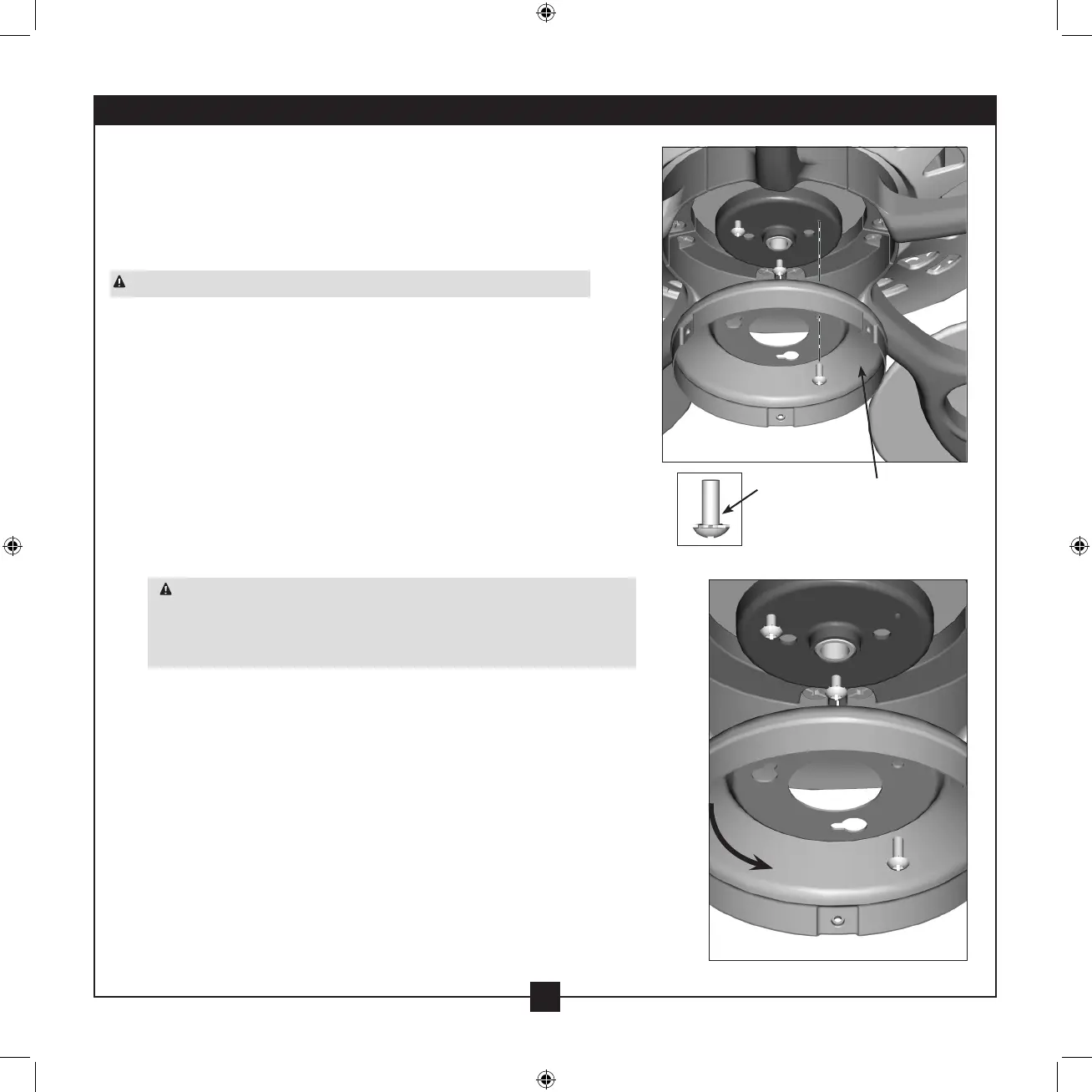10
41847-01 • 08/12/09 • Hunter Fan Company
Your Hunter fan comes with an integrated light xture assembly and
an optional switch housing cap and plug button. is feature gives
you the option of installing the fan with OR without the included light
xture. e steps below direct you whether or not you are installing a
light xture.
WARNING: Use only the light xture supplied with this fan model.
7-1. To attach the upper switch housing, partially install two housing
assembly screws into the switch housing mounting plate.
7-2. Feed the upper plug connector through the center opening of the
housing.
7-3. Align the keyhole slots in the housing with the housing assembly
screws.
7-4. Turn the housing counterclockwise until the housing assembly
screws are rmly situated in the narrow end of the keyhole slots.
Install the remaining screw into the housing. Tighten all three
screws rmly.
CAUTION: Make sure the upper switch housing is securely
attached to the switch housing mounting plate. Failure to properly
attach and tighten all three assembly screws could result in the
switch housing and light xture falling.
7-5. If you do not want to install the light fixture, proceed with step
7-6 now.
If you want to install the light fixture, proceed to “Installing
the Light Fixture” on page 12. Once you have installed the light
xture, continue with step 7-6.
Steps 7-1 – 7-3
Housing
Assembly
Screw
Upper
Switch
Housing
7 • Completing Your Installation With or Without a Bowl Light Fixture
