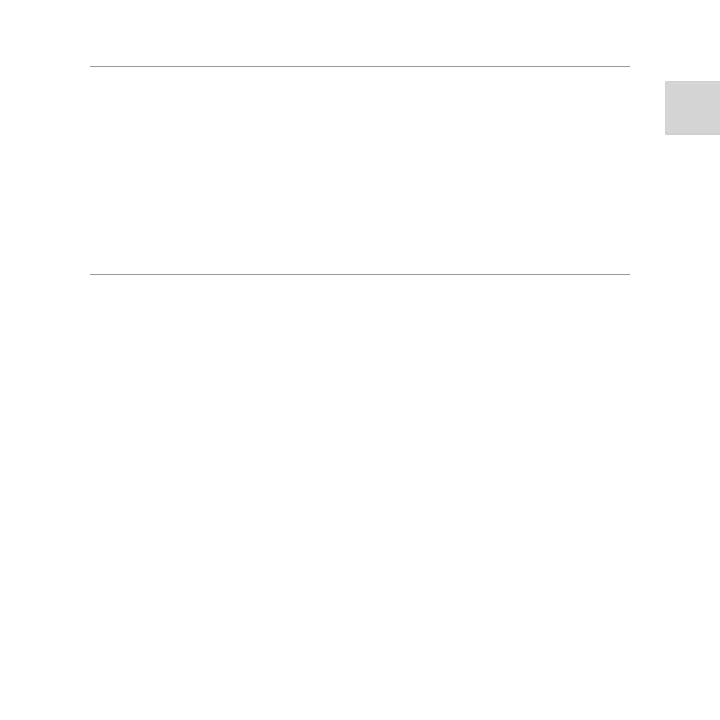9
EN
FACTORY RESET
1. Press and hold the WAND button for 5 seconds.
2. The module LED will turn o.
3. Release the button when the solid amber ● LED appears.
The word “DONE” will appear on the controller LCD.
4. Return to the setup process to reconnect WAND to Wi-Fi.
TROUBLESHOOTING
Display
• The display shows “FAIL” and a solid red ● LED.
Possible Cause
• WAND failed to connect to the Wi-Fi network.
Possible Solutions
• Be in range of the router signal.
• Verify the correct network name (SSID) and password.
• Verify the connection is 2.4 GHz and not 5 GHz.