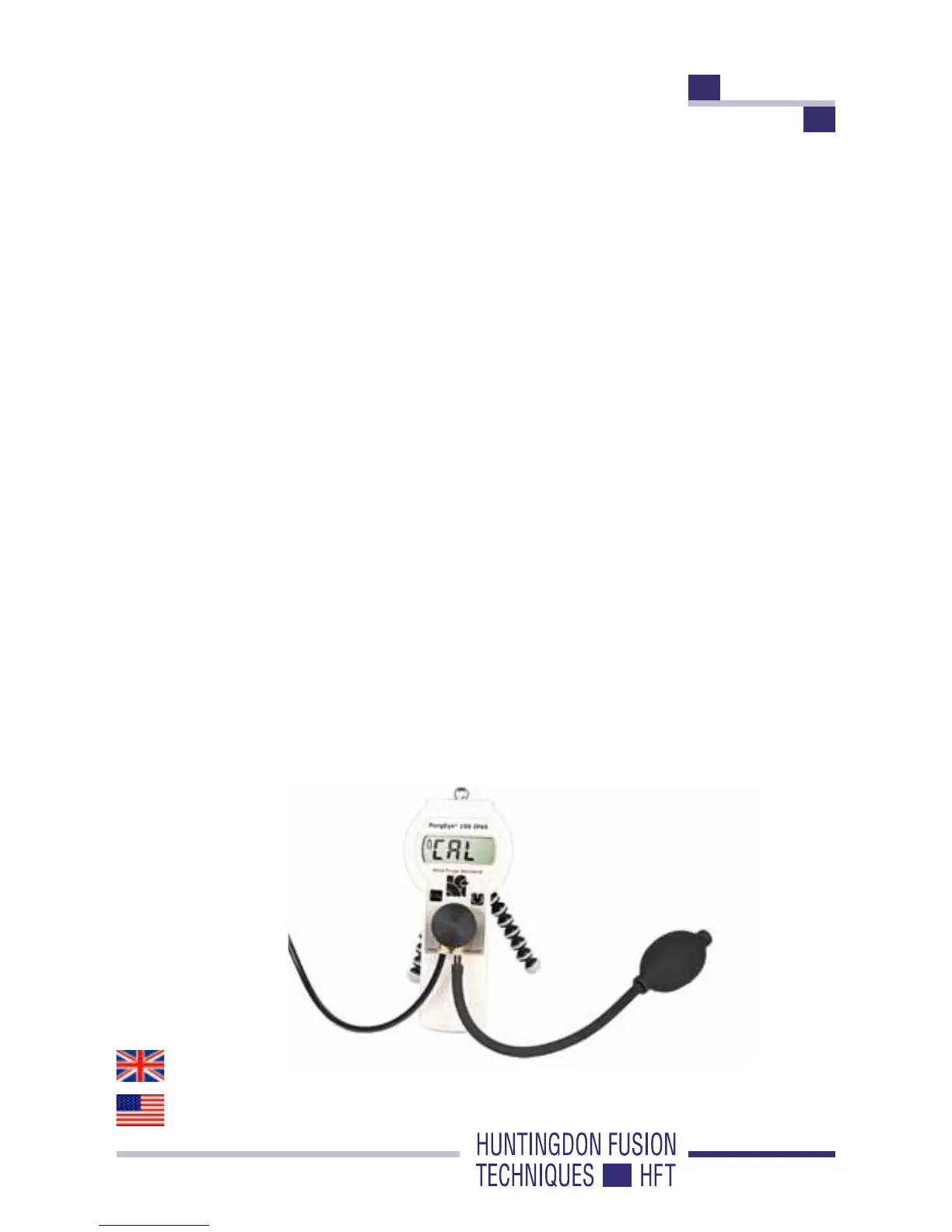PAGE 12
ZERO CALIBRATION
When a new sensor is tted or where greater accuracy is required
at very low readings, you may want to zero the monitor.
This is done by rst completing the full-scale calibration procedure
above and then completing the following steps.
1. Switch the monitor on.
2. With older models, (non IP65 versions) we recommend that
you start with a “Reset”. Push the ‘Cal’ and the ‘On/Off’ buttons
simultaneously and hold for 20 seconds, until ‘Reset’ appears
in the display. Step 3 below is then unnecessary, so continue
from step 4.
3. Repeat the “Full Calibration” procedure (See page 8).
4. Connect the sample tube directly to a supply of 99.99% Argon
with a ow of 1 - 2 litres/min (2 - 4 CFH) using the freeow
method. (See page 6).
5. When the monitor has been reading for about 10 minutes and is
displaying below 1%, press and hold the calibrate button for 5
seconds. The monitor will indicate calibration mode by ashing
‘CAL’ on the screen.
© HFT
®
