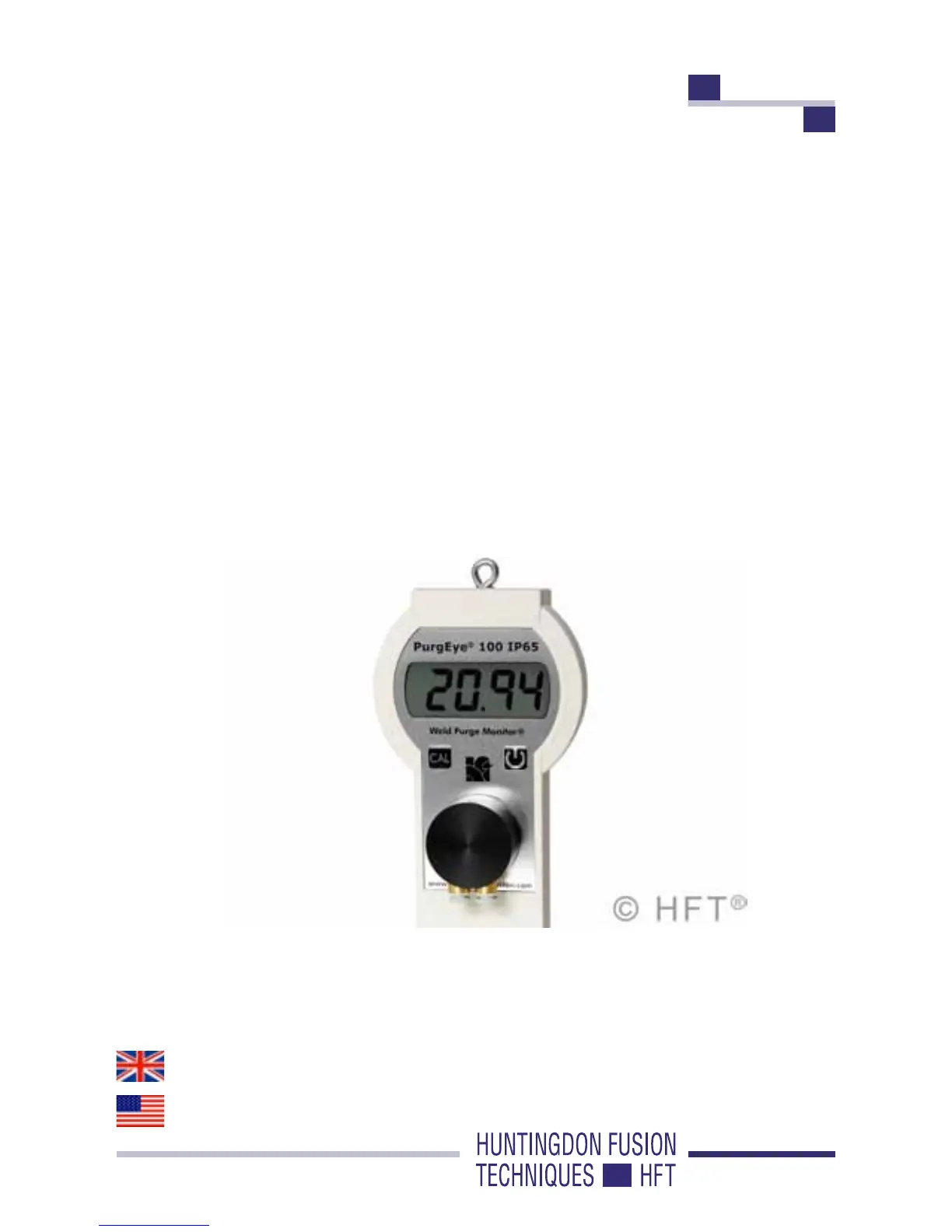PAGE 8
Note: It is recommended that the calibration procedure be carried out each
time the monitor is used for a new job to ensure that the gas lines are not
retaining residual levels of argon gas and to ensure that the monitor is starting
with a reading of 20.94%.
CALIBRATION
Full-Scale Calibration
Carefully remove the sensor housing cover (pull slightly and rotate
the black round cover to remove) to expose the sensor element to
atmospheric oxygen. Replace sensor cover after two minutes.
Then press and hold the calibrate button for 5 seconds. After this
time period the monitor will read ~20.94%. Leave the monitor a
few seconds to ensure the reading has stabilised (this may take a
couple of minutes after being switched on).
If the reading varies signicantly then hold the calibrate button
again to re-calibrate the monitor.
