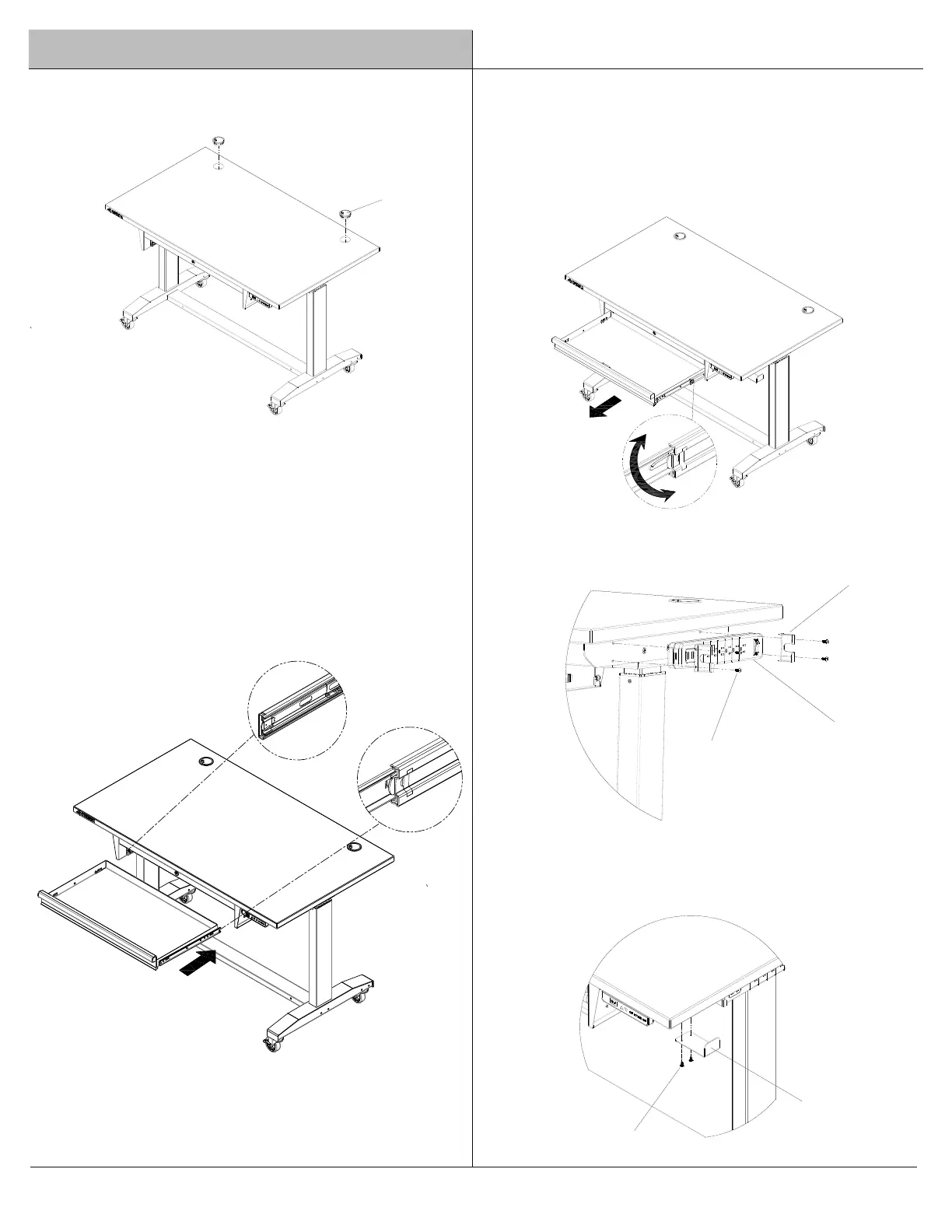Assembly (continued)
9
15. Install the wire boxes (R) to each side on the wood top (A).
16. Install the drawer (E) using the steps below
□ Pull the slides and slide carrier out until fully extended.
□ Hold the slide on the cabinet while aligning it with the slide
on the drawer.
□ Slightly insert one side and repeat for the other side.
□ Slowly push the drawer until it is fully closed to engage
the slide.
□ Open the drawer and close it to verify proper
R
A
E
17. Remove the drawer (E) using the steps below
□ Fully extend and empty the drawer.
□ Depending on the slide, either lift or lower the
release lever on both sides so the slides can ride over
the stops. Pull out to remove.
E
BB
L
M
18. Attach the power strip (M) to the worktable with power strip
brackets (L) by using two M4 x 10L screws (BB) for each.
19. Attach the headphone holder (Q) to the worktable with two
M4 x 10L screws (BB).
BB
Q
HUSKYTOOLS.COM
Please contact 1-888-HD-HUSKY for further assistance.
