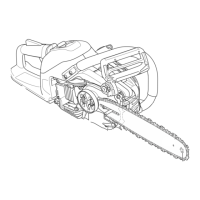17Instruction book Lily 555/545
Functions / Infodisplay
Needle stop
This button sets whether the
needle stops up or down in
the material when you lift your
foot from the foot control and stop
sewing. Point the arrow upwards
- the needle will stop in the up posi-
tion. When you touch the button so
that the arrow points downward, the
machine will stop with the needle in
the material.
You can also regulate the needle
stop position with the foot control.
To raise or lower the needle after
stopping, lightly tap the foot control.
Functions
All stitches in the machine have a
pre-set maximum speed at which
they can be sewn. When you select
a stitch the machine automatically
sets the correct maximum speed.
Reverse
Your machine sews backwards
when this button is pressed.
The machine sews forward
when the button is released.
The longest stitch length when
reverse feeding is 3 mm.
For permanent reverse, press the
button twice in quick succession
before starting to sew. An arrow
to the top left on the display indica-
tes reverse sewing. To sew forward
again, press the button once more.
Slow speed
High speed
Reduced speed
Sewing speed
Use the SPEED button to set
the three different maximum
speeds. The machine will sew
at different maximum speeds when
the foot control is fully depressed.
For slower speeds within the range
simply press the foot control less.
Stitch length
When you select a stitch, the
machine will automatically set
the best stitch length which
will be indicated by numbers
on the Infodisplay. You can change
the stitch length by pressing either
the (+) or (-) button. Certain stitches
have a limited stitch length. Not
active in REP position.

