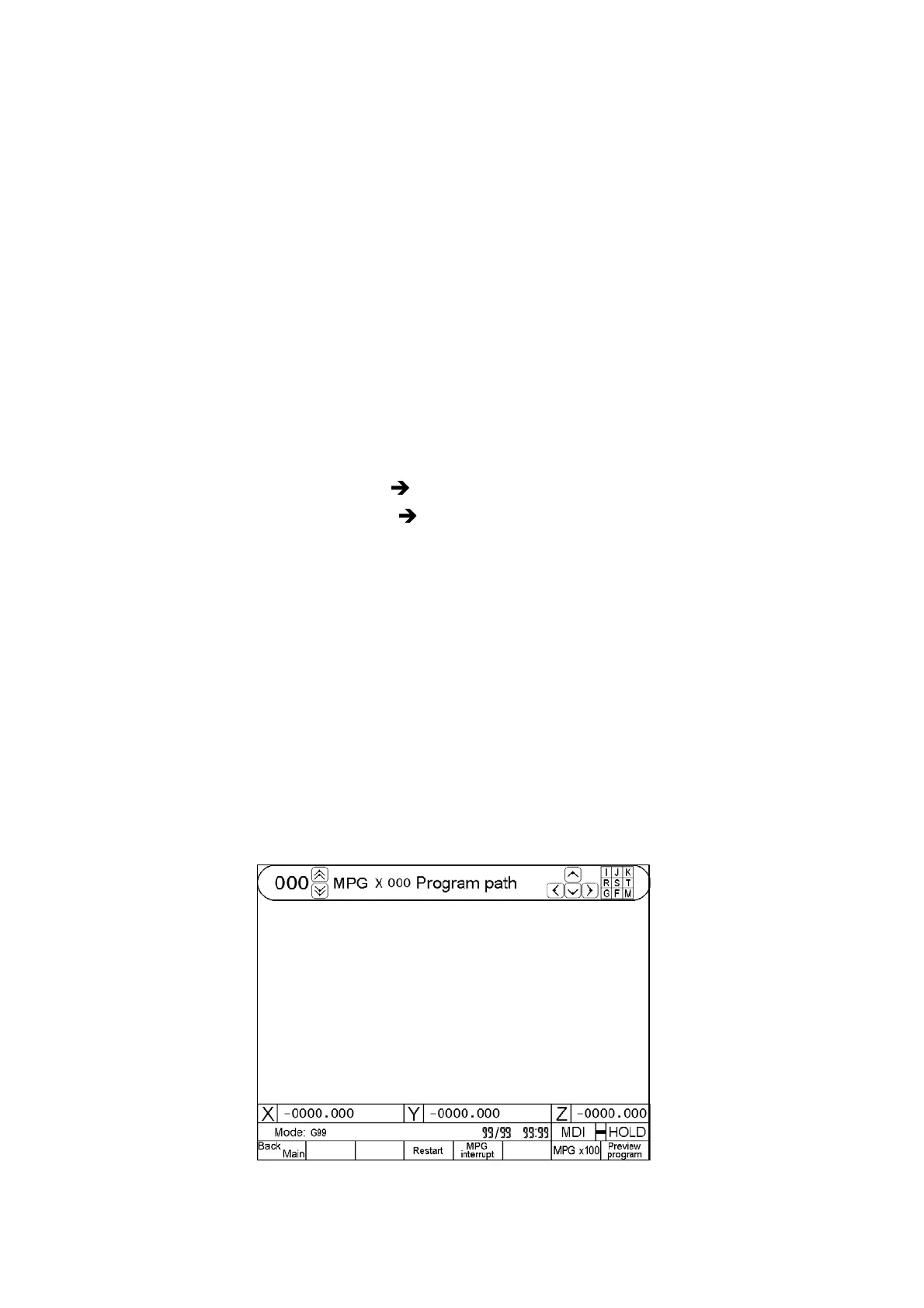HUST CNC H6D-T Manual
2 - 6
R-Screen Middle Left; S-Screen Center; T-Screen Middle Right
G-Screen Lower Left; F-Screen Lower Middle; M-Screen Lower
Right
(3) Coordinate Plane Shift: Letter X-XY Plane, Letter Y-YZ Plane, Letter Z-XZ
Plane.
(4) Clear the drafted working route: By pressing “Clear” key, you may erase the
drafted working track from the Draft screen.
(5) The drafting action will be divided into the the following two types:
“Hands-on Draft”, “Fast Draft”.
Shift Method: Under Draft Mode and before starting the program, press
“Fast” key (once for ON and press again for OFF).
Fast Key Indicator ON “Fast Draft”
Fast Key Indicator OFF “Hand-on Draft”
“Hand-on Draft”: Servo axis displacement command together with M, T and
S codes will be executed.
“Fast Draft”: Servo axis will be locked without displacement, but M, T
and S codes will be executed.
Such function is useful for initial working, as the operator can check if the
working route is correctly planned under absolute safe conditions.
(6) Press “F1” Key to return to the Main Screen indicated by the current mode
knob.
Fig. 2-7