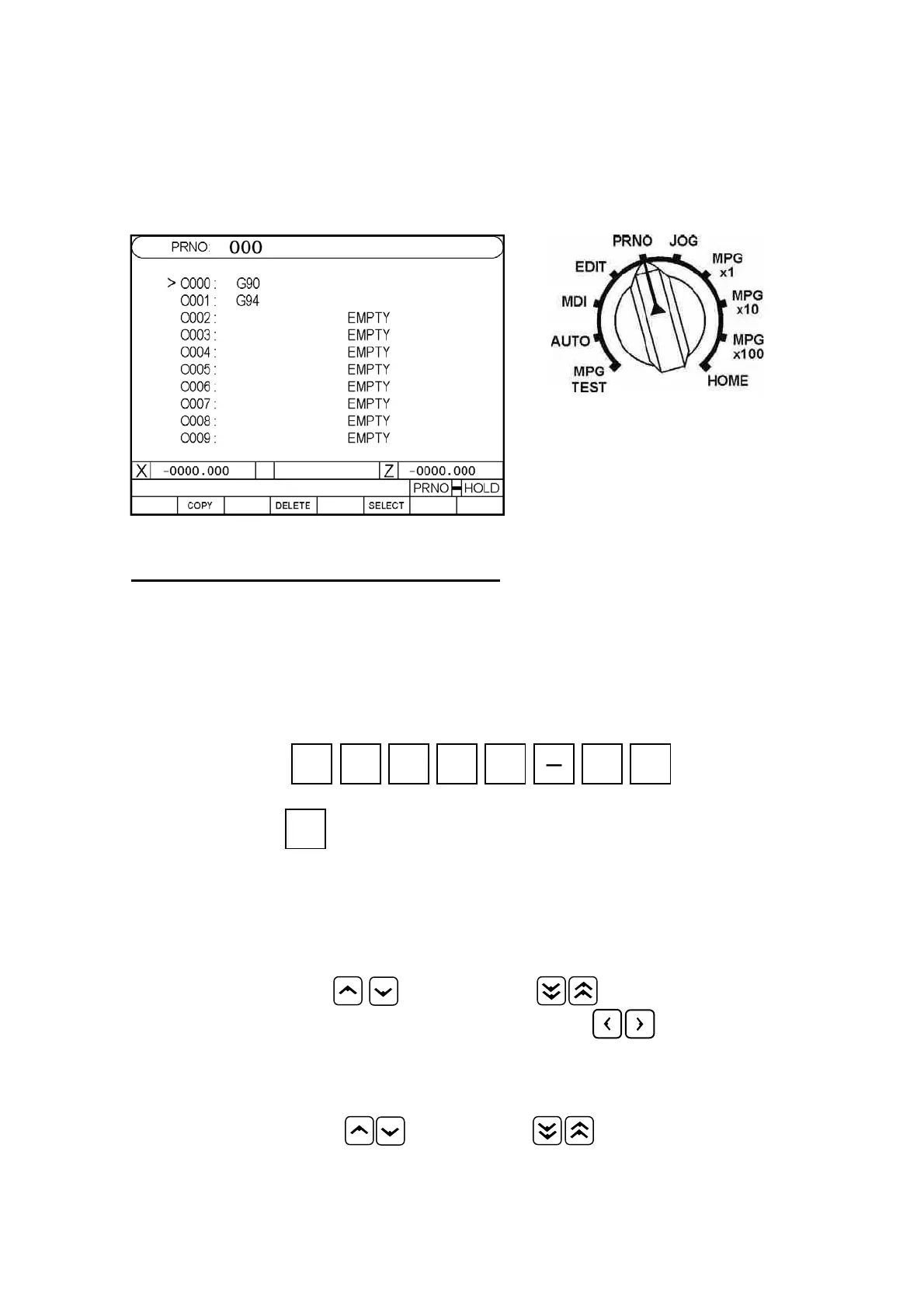HUST CNC H6D-T Manual
2 - 14
* Program Selection Screen
The following screen displays when the “Mode Selection” knob is set to “PRON”:
Fig. 2-15
Programmable line numbers range: 0 ~ 600. The controller system uses numbers
after 700.
You can enter program comments in this mode up to 12 characters.
Example: To add the comment “ TYPE-201” to O001:
1. Move the cursor to O001
2. Press .
3. Press .
Program selection methods:
1. Select a program:
a. Use the “Cursor ” key or “Page ” key to move the arrow
to the desired program number. (Press the Cursor key that the
program number will increase 100 for each time.)
b. Press the “Select” or “Enter” key.
2. Program comments:
a. Use the “Cursor ” key or “Page ” key to move the arrow
to the program number for which program comments are entered.
b. Enter the desired comment using letters or numbers.
T Y P E 2 0 1
Enter