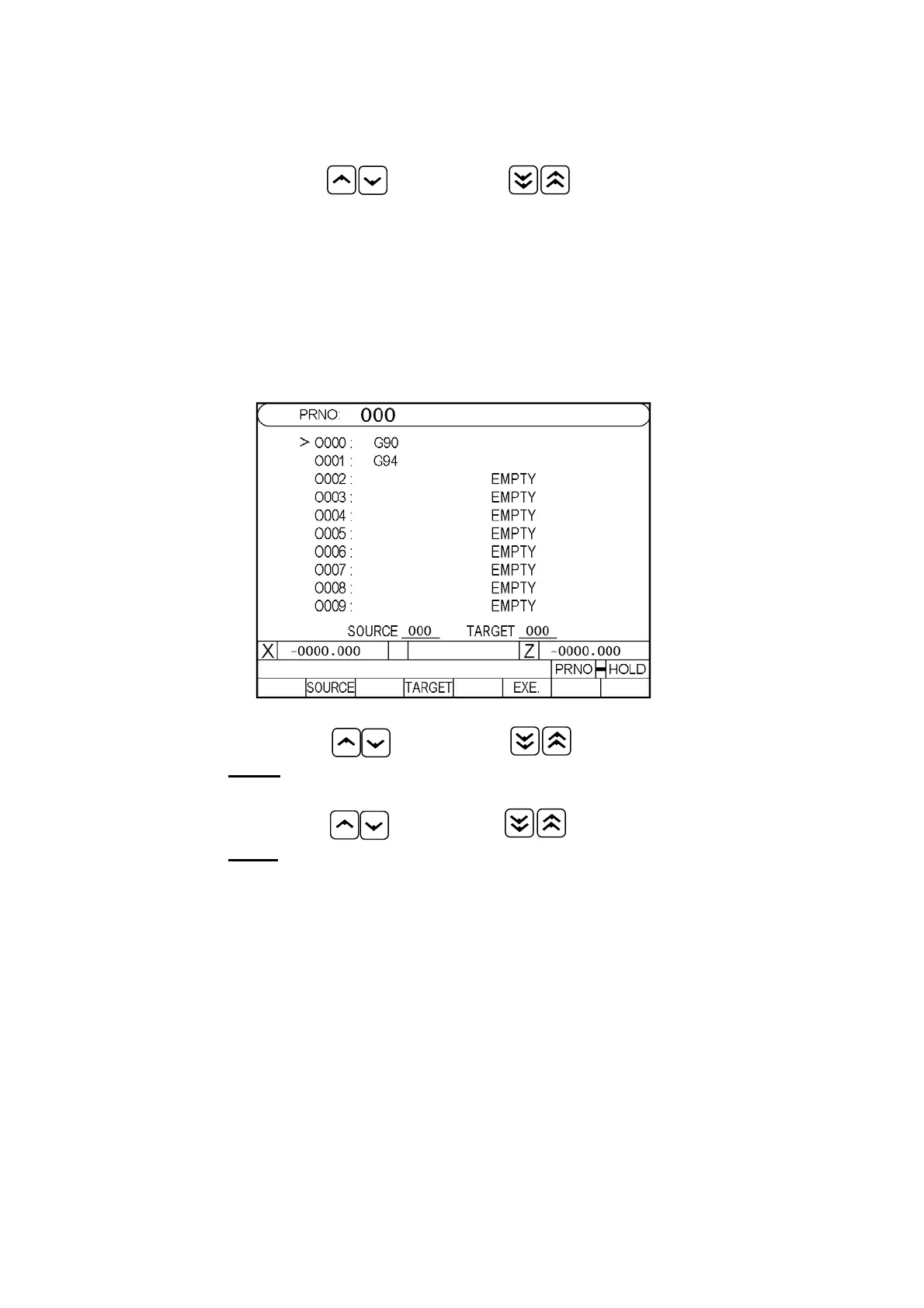2 Operation
2 - 15
c. Press the enter key.
3. Delete a program:
a. Use the “Cursor ” key or “Page ” key to move the arrow to
the program number to be deleted.
b. When you press the “Delete” key, a dialogue prompts for confirmation.
Press the “YES” or “Y” soft key to delete the program.
Press the “NO” or “N” soft key to cancel the operation.
4. Copy a program:
a. Press the “Copy” key to display the following screen:
Fig. 2-16
b. Use the “Cursor ” key or “Page ” key to move the arrow to
the source program number.
c. Press the “Source” key
d. Use the “Cursor ” key or “Page ” key to move the arrow to
the object (target) program number.
e. Press the “Object” key
When the source and target program numbers are confirmed, press the “Execution” key
to begin copying.